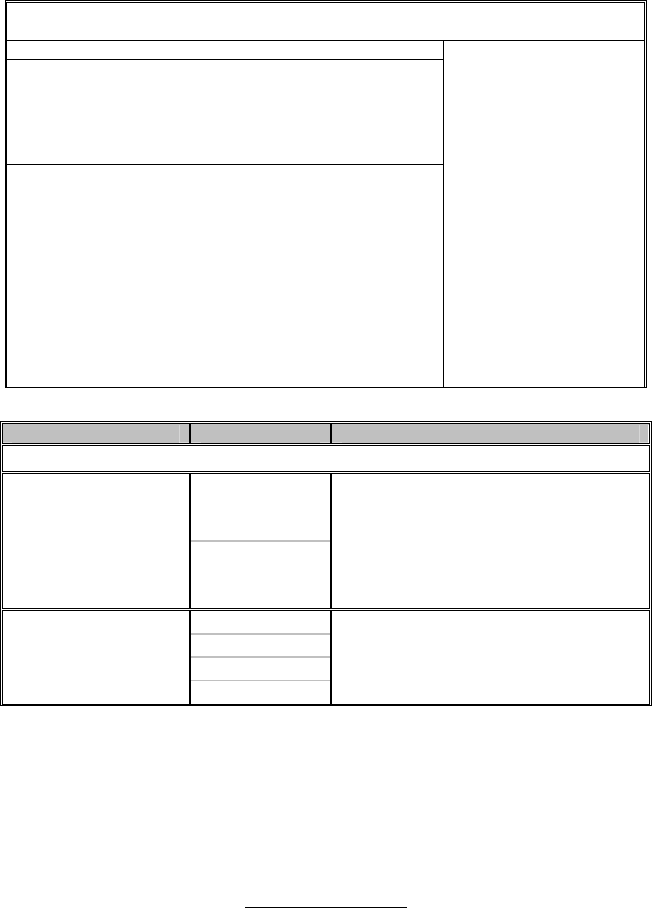
53
http://www.tyan.com
3.2.7 Hardware Health Configuration Sub-Menu
You can use this screen to view the Hardware Health Configuration Settings. Use
the up and down arrow (Ç/È) keys to select an item. Use the Plus and Minus (+/-)
keys to change the value of the selected option. The settings are described on the
following pages.
BIOS Setup Utility
Main Advanced PCI/PnP Boot Security Chipset Exit
Hardware Health Configuration
Auto FAN Control
PWM Minimal Duty Cycle
Hardware Health Event Monitoring
[Disabled]
[50% Duty Cycle]
Sensor Data Register Monitoring
Memory Temperature Sensor Monitoring
FAN power duty cycle is
auto dynamic
programmed in selected
temperature range.
Disabled: Fan Power On.
Enabled: Fan Power
Duty Cycle=50%(32˚C)-
100%(0˚C), see max
(CPUs, SIO) temperature
← → Select Screen
↑↓ Select Item
+/- Change Option
Tab Select Field
F1 General Help
F10 Save and Exit
ESC Exit
Feature Option Description
Hardware Health Configuration
Disabled
Auto FAN Control
Enabled
FAN power duty cycle is auto dynamic
programmed in selected temperature
range.
Disabled: Fan Power On.
Enabled: Fan Power Duty Cycle=50%(32°
C)-100%(0°C), see max (CPUs, SIO)
temperature
50% Duty Cycle
40% Duty Cycle
30% Duty Cycle
PWM Minimal Duty
Cycle
0% Duty Cycle
Duty Cycle control range:
50%-100%
40%-100%
30%-100%
0%-100%


















