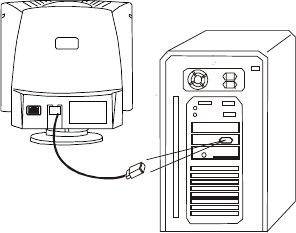
4
Connecting through D-SUB signal connector
1. Make sure that the system power is
turned off.
2. Connect the computer end of the
D-SUB cable to the 15-pin output
connector on the video board of your
computer.
)
To connect the monitor to an older type Apple Macintosh through a D-Sub
cable, you need to use an Apple Macintosh signal adaptor to connect the
video signal port of your computer to the monitor signal cable. Adaptors
are available from Mitsubishi Electric Australia. Please contact your
computer dealer for more information.


















