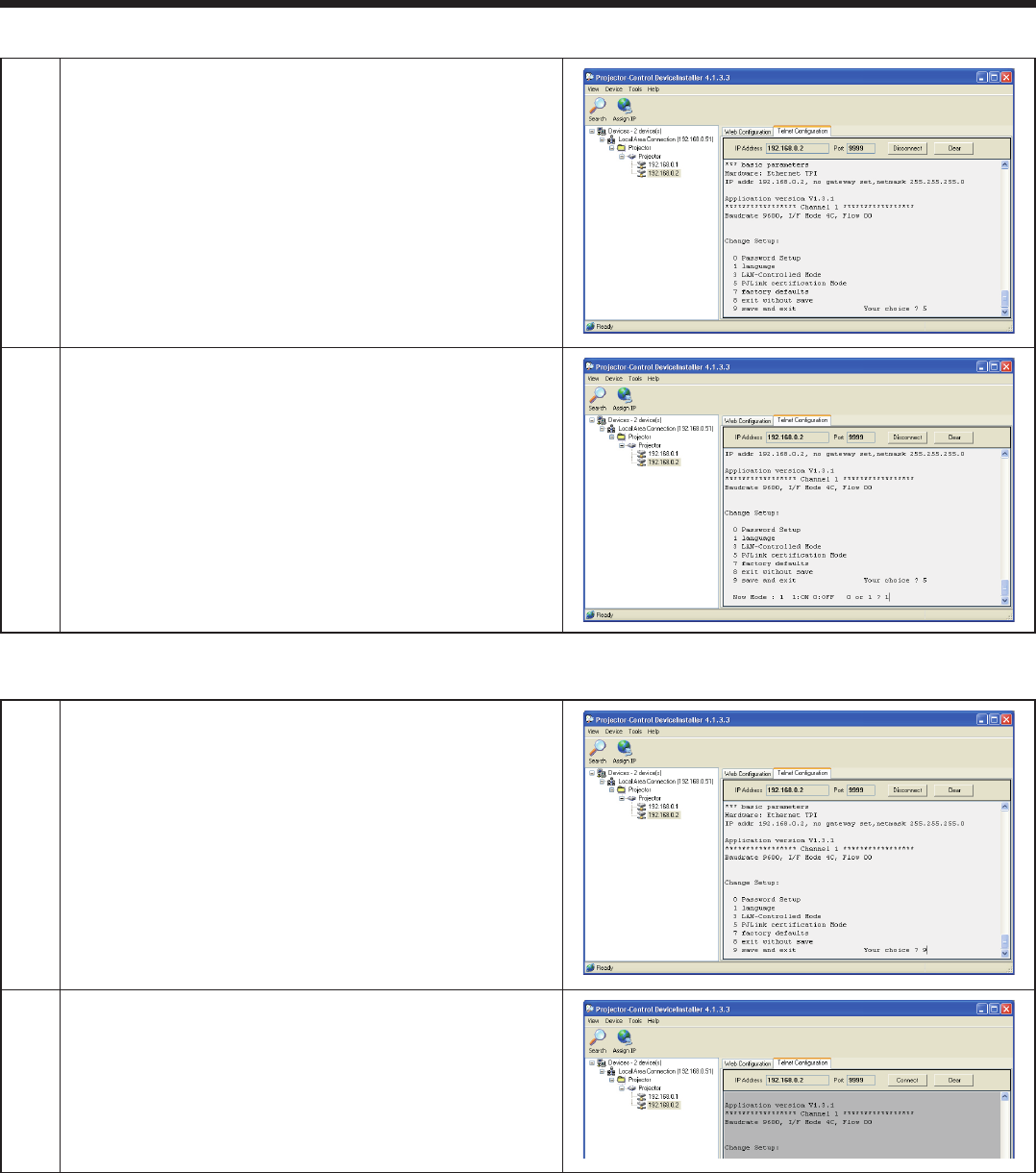
EN-11
1
Enter “9” and press the Enter key.
2
The setting screen is shaded and the setting is updated.
• It takes about 10 seconds for the setting to be
updated. Don’t perform communication during this
period.
Save and exit
•
Because the password, display language, LAN control, and PJLink
™
certifi cation are set using the telnet function,
you can also set them on the command prompt window of the personal computer. Enter the following command and
press the Enter key.
> telnet [IP address you set] 9999 [“>” shows a prompt.]
When setting menu appears, perform the setting procedure as described above.
(Note)
Check that the port number “9999” isn’t blocked by the fi rewall.
Preparation/SetUp (continued)
1
Enter “5” and press the Enter key.
• When you don’t use PJLink™ protocol
communication, skip this item. (See page 16 for
PJLink™.)
2
To enable the PJLink™ certifi cation, enter “1” and
press the Enter key. To disable it, enter “0” and press
the Enter key. (Default is ON (1).)
Setting the PJLink™ certifi cation (PJLink certifi cation Mode)


















