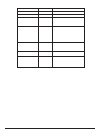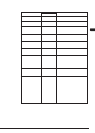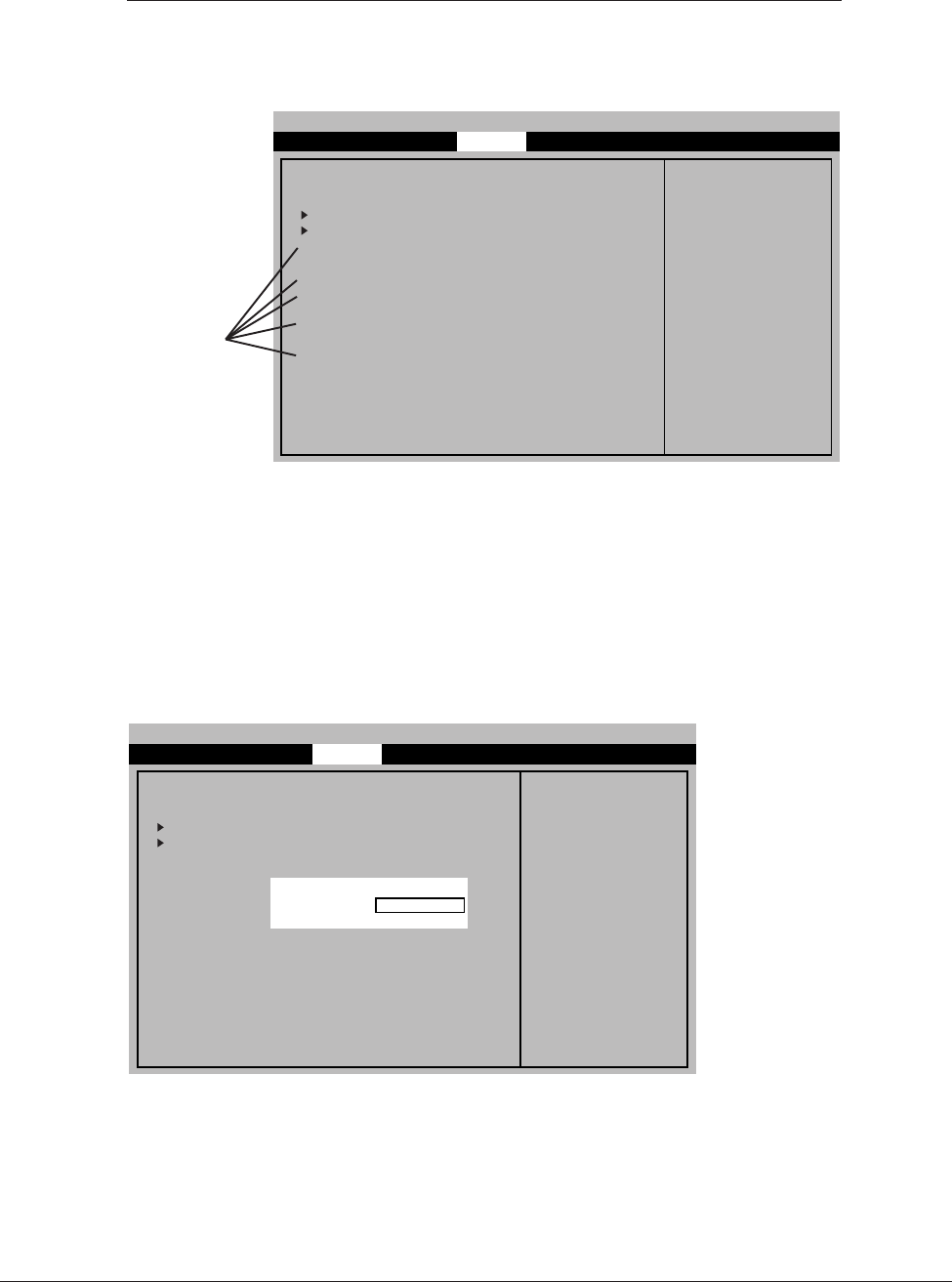
User Password Is:
Administrator Password Is:
Set Admin Password
Set User Password
Password On Boot:
Fixed Disk Boot Sector:
Scure Mode Timer:
Security Hot Key CTRL-ALT-:
Secure Mode Boot:
Video Blanking:
Power Switch Inhibit:
Diskette Write Protect:
[Installed]
[Installed]
[Disabled]
[None]
[1 Minute]
[L]
[Disabled]
[Disabled]
[Disabled]
[Disabled]
Administrator Password
controles access to the
setup utility.
BIOS Setup Utility
← → Select Menu
↑ ↓ Select Item
Enter Select Sub-Menu
F9 Setup Defaults
F10 Save and Exit
ESC Exit
Main Advanced Security Server Boot Exit
User Password Is:
Administrator Password Is:
Set Admin Password
Set User Password
Password On Boot:
Fixed Disk Boot Sector:
Scure Mode Timer:
Security Hot Key CTRL-ALT-:
Secure Mode Boot:
Video Blanking:
Power Switch Inhibit:
Diskette Write Protect:
[Installed]
[Installed]
[Disabled]
[None]
[1 Minute]
[L]
[Disabled]
[Disabled]
[Disabled]
[Disabled]
Administrator Password
controles access to the
setup utility.
BIOS Setup Utility
← → Select Menu
↑ ↓ Select Item
Enter Select Sub-Menu
F9 Setup Defaults
F10 Save and Exit
ESC Exit
Main Advanced Security Server Boot Exit
Enter Password: