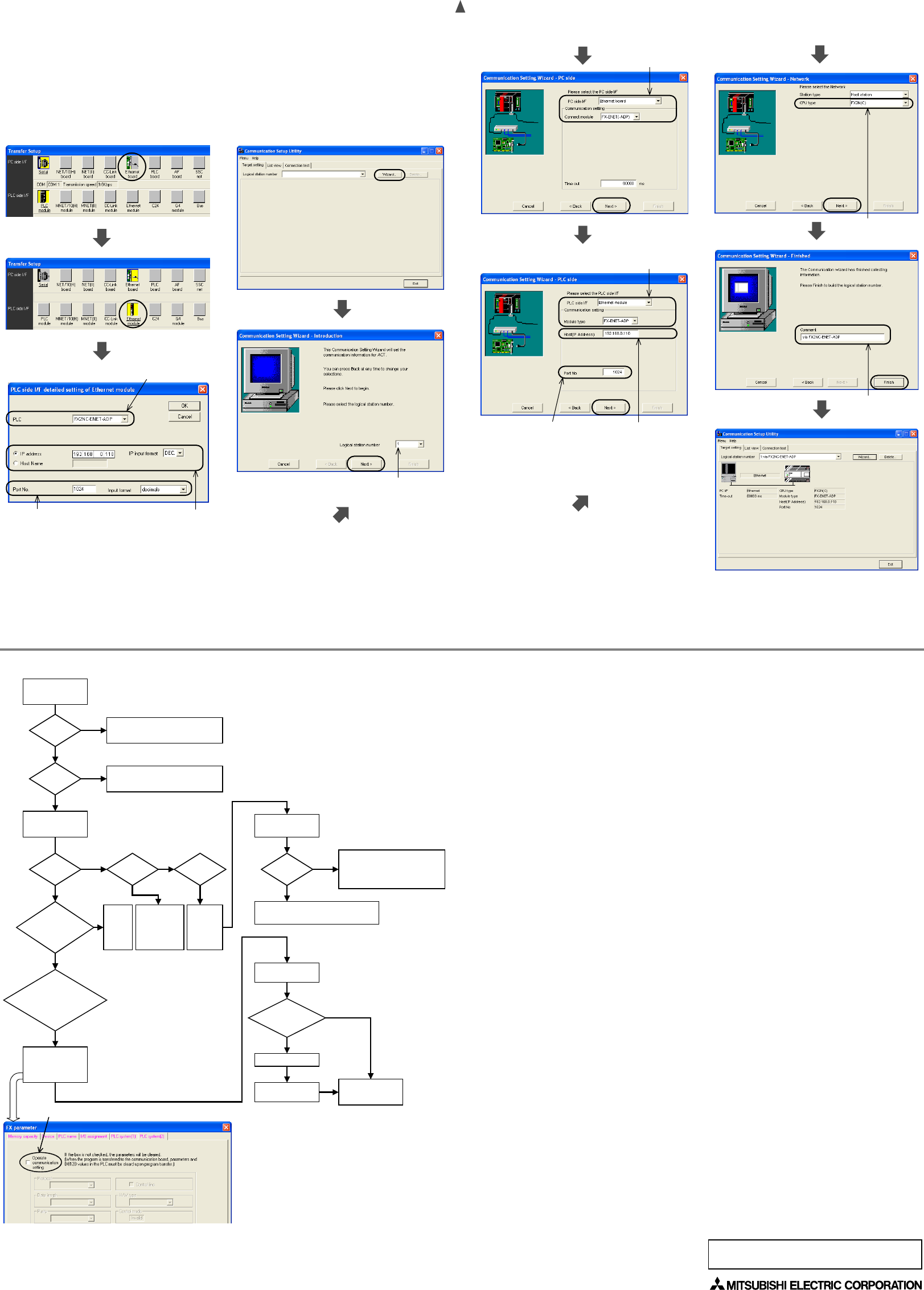
HEAD OFFICE : TOKYO BUILDING, 2-7-3 MARUNOUCHI, CHIYODA-KU, TOKYO 100-8310,
JAPAN
HIMEJI WORKS : 840, CHIYODA CHO, HIMEJI, JAPAN
This manual confers no industrial property rights or any rights of any other kind, nor does it
confer any patent licenses. Mitsubishi Electric Corporation cannot be held responsible for any
problems involving industrial property rights which may occur as a result of using the contents
noted in this manual.
8. Settings in GX Developer
Set the IP address, the TCP port number and the connection route, etc. on the
Transfer setup dialog box, when accessing FX
1S, FX1N, FX2N, or FX2NC Series
PLC via Ethernet from GX Developer.
Note:
• GX Developer must be Version 8.25B or later.
• FX Configurator-EN must be installed on the personal computer.
For details on the installation method of FX Configurator-EN, refer to the FX
Configurator-EN Operation Manual.
8.1 Setting method
Select [Online] → [Transfer setup]
8.2 Operations
In GX Developer, operations such as upload, download, monitoring and test of a
program are performed in the same way as with serial communication.
Click “Ethernet board”
Double-click “Ethernet module”
Set the TCP Port Number (Port
No.) connection destination as
assigned to the FX
2NC
-ENET-ADP
by the sequence program.
For details on the TCP port Number
setting for the FX
2NC
-ENET-ADP,
refer to Chapter 7.
Set the IP address connection
destination as assigned to the
FX
2NC
-ENET-ADP by the sequence
program. (When using the Host
Name, set the name assigned by
the hosts file within 64 characters.)
For details on the IP address
setting for the FX
2NC
-ENET-ADP,
refer to Chapter 7.
Select FX
2NC
-ENET-ADP.
9. Setting in MX Component
Note:
• MX Component must be Version 3.08J or later.
• FX Configurator-EN must be installed on the personal computer.
For details on the installation method of FX Configurator-EN, refer to the FX
Configurator-EN Operation Manual.
Note; In case of Virtual COM Port (VCP) Driver
If using Virtual COM Port (VCP) Driver, add the Logical station number for Ethernet.
9.1 Setting method
Select [Programs] - [MELSOFT Application] - [MX Component] - [Communication
Setup Utility].
[Wizard]
Select the "Logical station number".
[Next]
First, set "Ethernet board" at [PC
side I/F]. Next, set "FX-ENET
(-ADP)" at [Connect module].
[Next]
First, set "Ethernet module" at [PLC side I/F].
Next, set "FX-ENET-ADP" at [Module type].
Set the TCP Port Number (Port No)
connection destination as assigned
to the FX
2NC-ENET-ADP by the
sequence program.
For details on the TCP port Number
setting for the FX
2NC-ENET-ADP,
refer to Chapter 7.
Set the IP address connection
destination as assigned to the
FX
2NC-ENET-ADP by the sequence
program. (When using the Host
Name, set the name assigned by
the hosts file.)
For details on the IP address setting
for the FX
2NC-ENET-ADP, refer to
Chapter 7.
[Next]
Set FX1S, FX1N, FX2N or
FX
2NC at [CPU type].
[Next]
Enter a comment.
[Finish]
10. Troubleshooting
Turn ON power of PLC.
Is POWER
LED ON?
Is LINK
LED ON?
Two seconds after
FX
2NC
-ENET-ADP is
turned ON
Check the cable connection between
FX
2NC
-ENET-ADP and PLC.
Check if FX
2NC
-ENET-ADP and HUB are
connected correctly.
Check if power of HUB is ON.
Are FX
2NC
-ENET-ADP
and PLC connected
correctly?
SD LED:ON
RD LED:OFF
Connect
cable
correctly.
Check Ethernet
parameters.
For details, refer
to "7. Parameter
Settings for
FX
2NC
-ENET-
ADP".
Parameters
are read
correctly
from PLC.
Is communication
port set for computer
link or no protocol
communication?
(Value other than 0
stored in D8120.)
Clear communication
parameter check box,
and download
program.
SD LED:OFF
RD LED:ON
SD LED:OFF
RD LED:OFF
Yes
No
No
Yes
No No
Yes Yes
No
Yes
Yes
Yes
Turn ON power again.
Is any
numeric value
other than 0 stored in
D8120?
Set 0 to D8120.
Turn ON power again.
Check if PLC and PC
are connected
correctly.
Execute PING
command for IP
address set to PLC.*
Any response?
1) Check again IP address set to PLC.
2) Confirm that network address in PLC
matches network address in PC.
3) Confirm connection of Ethernet
between PC and PLC.
Confirm that TCP port number set in GX
Developer or MX Component matches TCP
port number set in PLC.
[Reference]
The PING command confirms confirmation whether the communication
between Ethernet devices using the IP address of TCP/IP is possible.
Execute the PING command from the personal computer connected to
Ethernet, and check whether the FX
2NC
-ENET-ADP sends a response.
Refer to the PING command described below.
Executing the PING command
Open the MS-DOS prompt (command prompt in the Windows2000/XP).
In the example parameter settings in Section 7.3, the IP address is set
to "192.168.0.110".
PING 192.168.0.110
No
Yes
No
Yes
Clear the check box.
*








