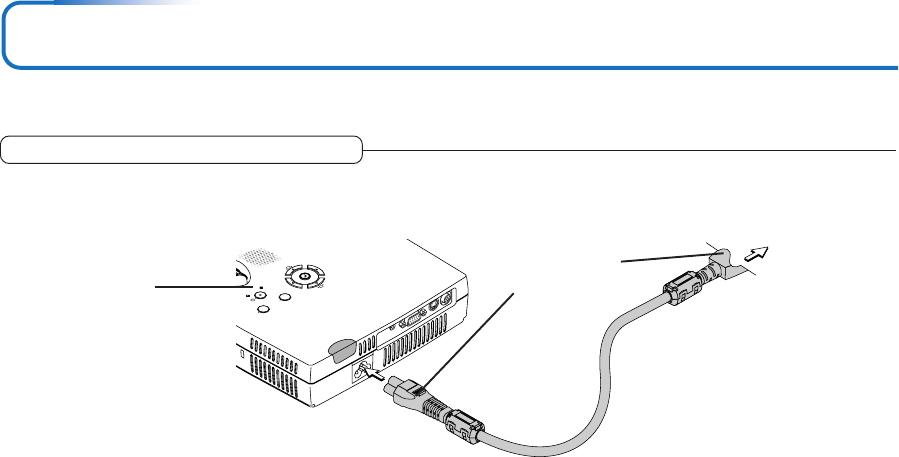
E-19
Power Cable Connections and Switching the Power On/Off
There is an order in which the power cable is connected and the power is switched on/off.
AUDIO
RGB
S-VIDEO
VIDEO
STATUS
S
T
A
N
D
B
Y
S
O
U
R
C
E
AUTO
MENU
D
U
A
L
C
O
L
O
R
M
O
D
E
Firmly plug in all
the way.
To wall outlet
Operating
3
Switch on the projector power
Press the STANDBY button.
The first time the power is switched on after purchase, [Menu
Language Select] will be displayed. See Page E-20 for informa-
tion about language selection.
• When the power is turned on, the STANDBY indicator starts blink-
ing green, then stops blinking after about 60 seconds. If the STATUS
indicator lights green at this time, the lamp mode is set to 7451(“Lowr)169(”.S)]TJT*-0.0001 Tc-0.0034 Tw[(See E-6 •)-6.2and8 4( f2)8.7(or istruectiosd on selectng.S)]TJ-1.065 -1.2 TD01 Tc-0.4708 Tw[(•)-715 If the po97.9(w)17(erdoes not coime on,sSee,)372(“(When the ST)174.4(A)127(TU Iindicatoris-)]TJ1.065 -1.92 TD0.0001 Tc-0.101 Tw[Lit torg)-90.(B(linkin)16.1”)418.1d on PuageE-54(.)]TJETEmbeddedDocument /MC50 BDCbq0.491 i 354(60935805795824.21-55652 reW nS1 D01Gn0.8 w40 M /G32 gs4)306836 3667915 m464873275.49131602436 70.41131602436 3667915cl360237923707833 l360237925613793367.84725537175.370231725537175c46487lc496.675.-292.493917.302 368.702 49813793368.702cs430781533368.702l4085.653368.70241092.96 -292.4941092.96 30(6487cs4397.324 3390371ls4397.324 339682843978083 340.7124190.404 340.712cs4)223571 340.535l4293.541 340.535429383 34085429383 317.582cs4ST(ANDB3)Tj42.5072 0 042.6636853697 37026708 Tm(VIDEO3)Tj34.6001-0.1075 TD[(CANCEL)-68737.9QUICK-


















