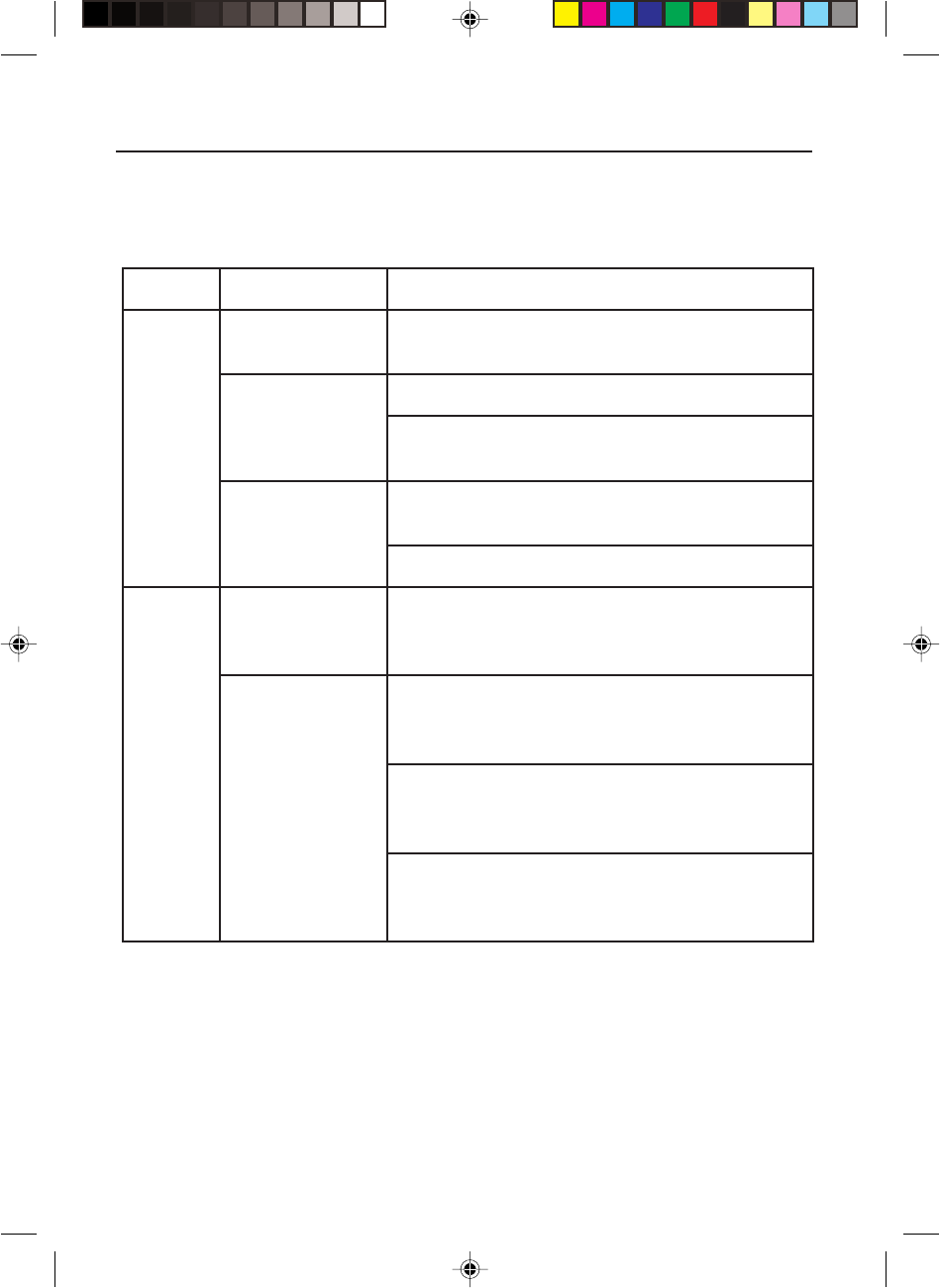
18 User’s Guide
TROUBLESHOOTING
Before sending your LCD monitor for servicing, please check the troubleshooting list
below to see if you can self-diagnose the problem.
smelborPsutatStnerruCydemeR
oN
erutciP
NODEL
•
ottsartnocdnassenthgirbtsujda,DSOgnisU
.sgnittestluafedriehtotteserromumixam
FFODEL
•
.hctiwsrewopehtkcehC
•
ylreporpsidrocrewopCAfikcehC
.retpadaCAehtotdetcennoc
syalpsidDEL
rolocrebma
•
ylreporpsielbaclangisoedivfikcehC
.rotinomfokcabehttadetcennoc
•
.NOsimetsysretupmocforewopehtfikcehC
lamronbA
erutciP
erutciPelbatsnU
•
retpadascihpargfonoitacificepsehtfikcehC
ebyamhcihwecnailpmocnisirotinomdna
.hctamsimycneuqerflangistupniehtgnisuac
siyalpsiD
retnec,gnissim
llamsootro,tfihs
niegralootro
ezisyalpsid
•
,EZIS.H,NOISNAPXEtsujda,DSOgnisU
htiwNWOD/PUdnaTHGIR/TFEL,ENIF
.slangisdradnats-non
•
,egamineercs-llufgnissimfoesacni,DSOgnisU
lacitrevrehtoronoituloserrehtotcelesesaelp
.gnimithserfer
•
foezisehtgnitsujdaretfasdnoceswefaroftiaW
ehtgnitcennocsidrognignahcerofebegamieht
.rotinomehtFFOgnirewoproelbaclangis
14
LCD1700V-E.PM6 01.9.19, 6:03 PM18


















