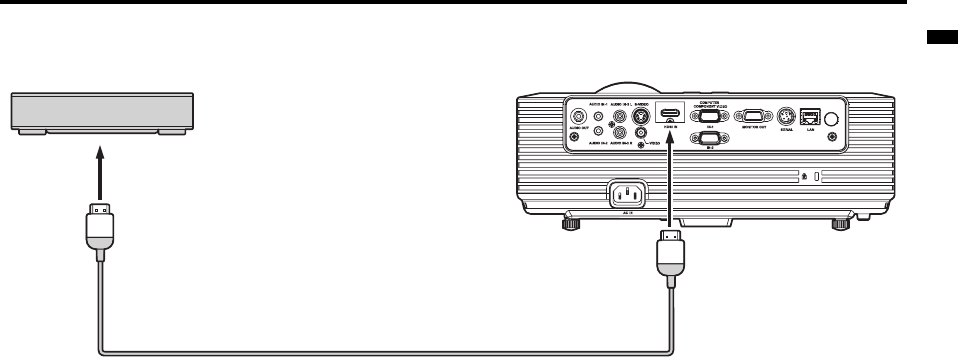
EN-11
ENGLISH
Basic connections (continued)
Connection (for video equipment having an HDMI terminal)
Important:
• Use a commercially available HDMI (with HDMI logo) cable.
• You don’t have to connect any cable for audio input. You can input video and audio using an HDMI cable only.
• When HDMI audio isn’t output, it may be output by turning off the power of the video equipment with the projector and the video equipment con-
nected to each other and then turning back on the power.
• Some cables may not be connected correctly depending on the size and shape of their connectors.
Equipment having an
HDMI terminal
to HDMI terminal
HDMI (with HDMI logo) cable (option)
HDMI IN


















