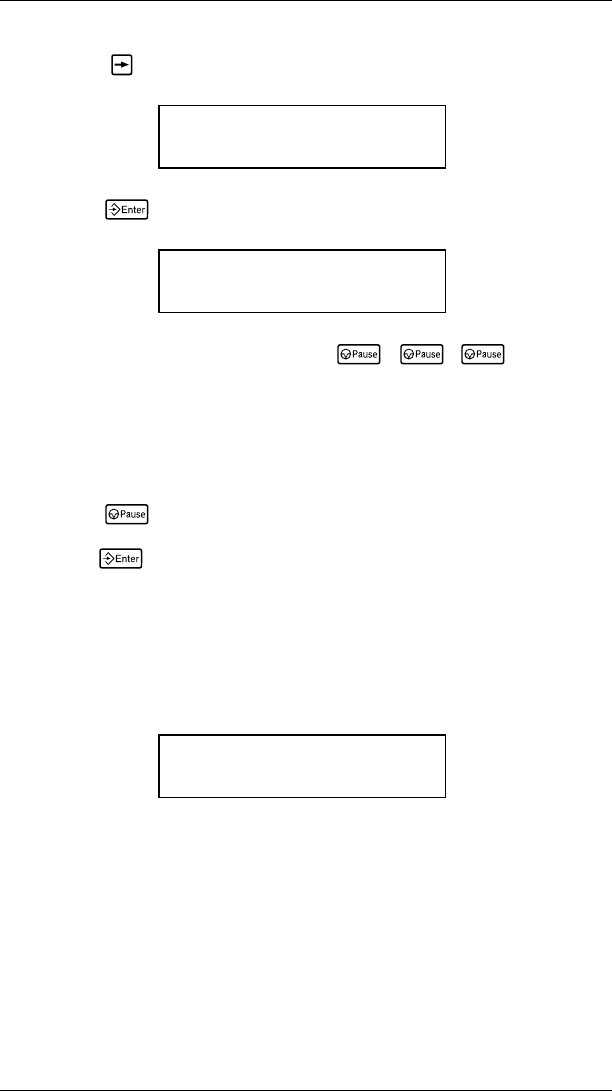
4. Press until you see
MAIN MENU
< Diagnostics
5. Press . You’ll see
Enter password:
_ _ _ _ _ _ _
The printer has a password of until you
change it. To change the password, refer to your
System
Administrator’s Guide
.
NOTE: If you have data entry keys, you can also enter
MGR for the password.
6. Press three times.
7. Press .
If you enter the password incorrectly, the printer beeps and
displays the message Sorry. Then you can enter the
password correctly.
If you enter the password correctly, you’ll see
DIAGNOSTICS
Version >
9401/9402 Read This First
1-5










