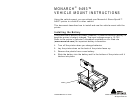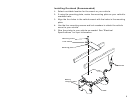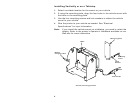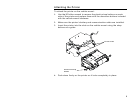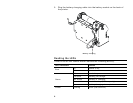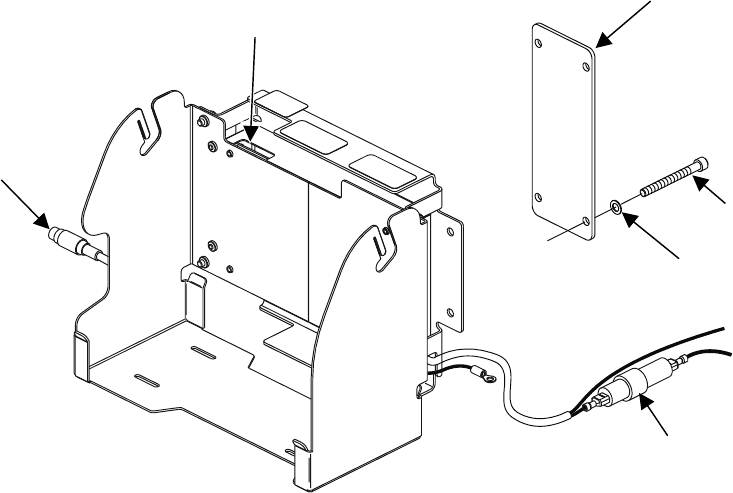
4
Installing Vertically or on a Tabletop
1. Select a suitable location for the mount on your vehicle.
2. If using the mounting plate, align the four holes in the vehicle mount with
the holes in the mounting plate.
3. Use the four mounting screws and lock washers to attach the vehicle
mount to your vehicle.
4. Wire the printer to your vehicle as needed. See “Electrical
Specifications” for input information.
Note: If you install the vehicle mount on a tabletop, you need to rotate the
display. Refer to the printer’s Operator’s Handbook available on our
Web site for more information.
Vertical mounting position
Mounting plate
Mounting
screw
Lock
washer
Fuse holder
Battery
charging cable
LEDs