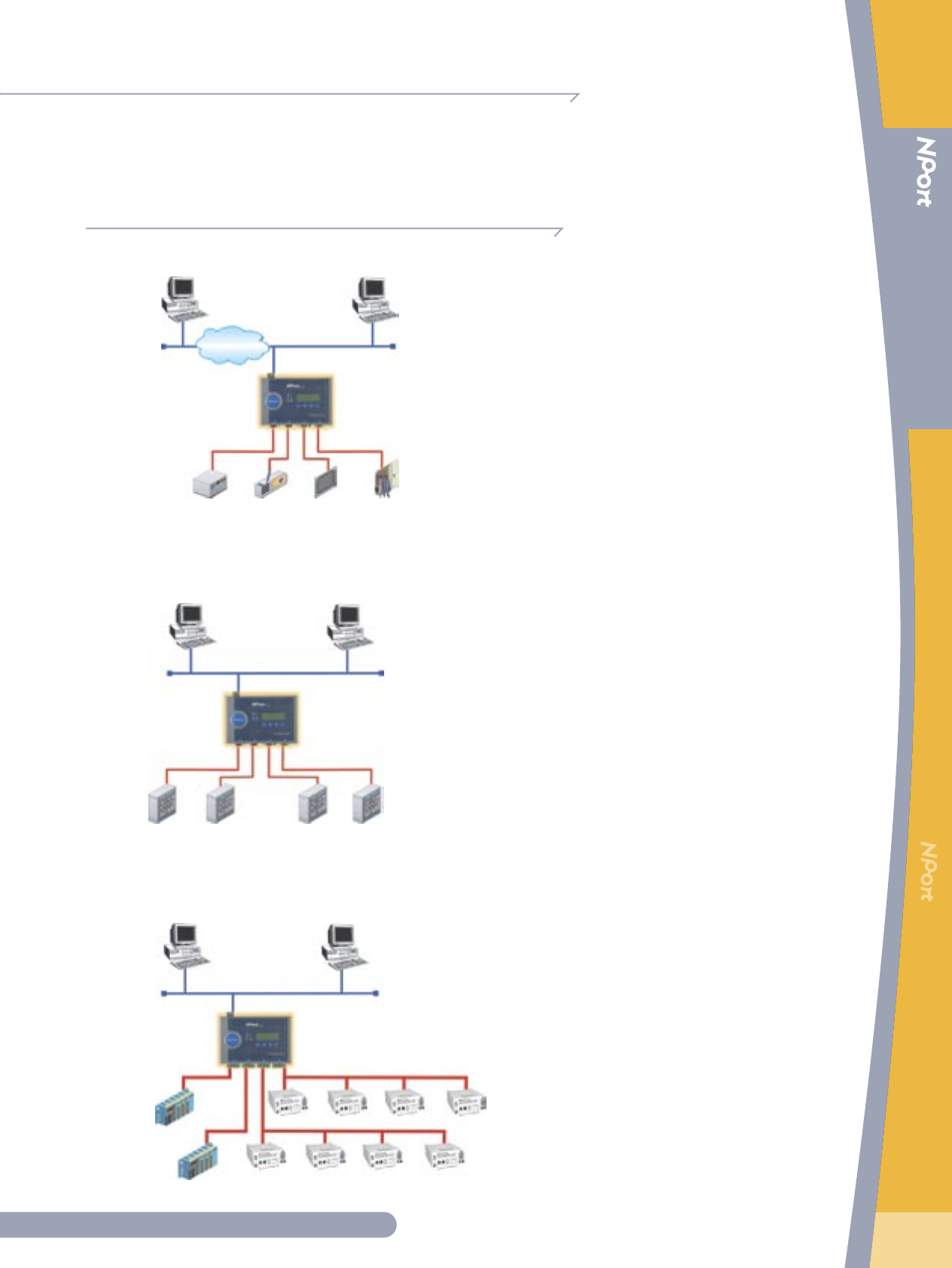
Serial Device Server Solutions
Serial Device Server Solutions
e-mail: info@moxa.com.tw www.moxa.com
2-8
Total Solution for Industrial Device Networking
Serial Device Server Solutions
e-mail: info@moxa.com.tw www.moxa.com
2-9
Window Host A Window Host B
Ethernet
NPort 5410
RS-232
RTU RTU RTURTU
Host A’s
COM3
Host A’s
COM4
Host B’s
COM3
Host B’s
COM4
NPort 5430I
Host A Host B
Ethernet
PLC
4-wire RS-422
Meter
2 or 4-wire RS-485 Multidrop
Typical Applications
4-Port RS-232 and RS-422/485 Serial Device Servers
Use only one IP address to control multiple serial
devices over the Internet
To establish automatic or remote data acquisition, NPort
5400 series products can connect up to 4 serial devices
with only one IP address.
By specing the IP address and the TCP port number, a
host computer can access different serial devices over the
Internet. For example, connect to 192.168.10.2:4001 to
access data from NPort 5410’s rst serial port.
Server sharing extends exibility by allowing serial
device management from a centralized connection
Different host computers can share the same NPort
5400 series to control different devices. For example,
NPort 5410’s ports 1 and 2 can be congured to Host A’s
COM3 and COM4, and NPort 5410’s ports 3 and 4 can be
congured for Host B’s COM3 and COM4.
Centralize RS-422/485 serial device control
Up to 31 RS-485 (2-wire or 4-wire) devices or up to 9 RS-
422 (4-wire) devices can be connected via Ethernet with
NPort 5430I’s serial port. Use the Web console or NPort
5000 series Windows utility to congure each serial port
for either RS-422 or RS-485.
Remote host
Local host
Internet
NPort 5410
192.168.10.2
RS-232
4004
4003
4002
TCP Port
4001
PLC Fire Alarm
Control
Temprature
Control
Entrance
Control
Ethernet
5410, 5430, 5430I






