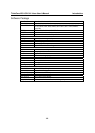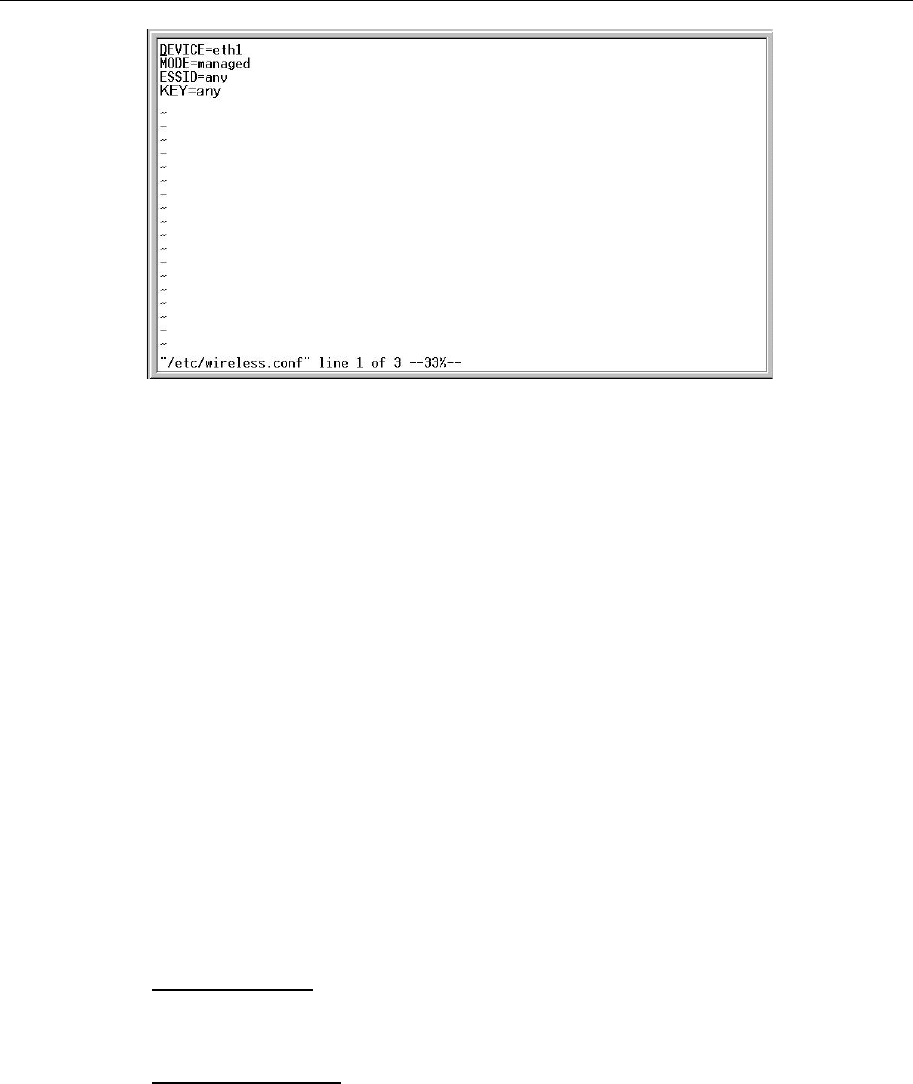
ThinkCore W311/321/341 Linux User’s Manual Getting Started
2-7
/etc/wireless.conf Format:
DEVICE=eth1
MODE=managed
ESSID=any
KEY=any
/etc/wireless.conf Item list:
DEVICE Æ indicates your wireless interface
MODE Æ indicates your wireless mode, such as ad-hoc, managed, master
ESSID Æ indicates your wireless ESSID NAME
KEY Æ indicates your wireless WEP key
CHANNEL Æ indicates your wireless channel setting
MACMODE Æ indicates your wireless macmode setting, such as 1 (mixed mode), 2
(pure_g_mode), 3 (pure_b_mode), 4 (pure_a_mode)
REGION Æ indicates your wireless country region setting
WIRELESS_SUPPLICANT Æ If set to Y, load_wlan will call /etc/init.d/wpa.sh and open
wireless WPA and WPA2
MOXA_REPEAT Æ If set to Y, load_wlan will call ipriv eth1 set_moxa_repeat to establish
ad-hoc mode using repeat function
If you want to use WPA and WPA2, please refer to the subsection “Using
WPA_SUPPLICANT to Support WPA and WPA2” on page 2-11.
2. Use the command
#vi /etc/networking/interfaces
to open the “interfaces”configuration
file with vi editor, and then edit the 802.11g network settings
Static IP addresses
:
As shown in the table below, 4 network addresses need to be modified: address, network,
netmask, and broadcast. The default WIRLESS LAN IP address is 192.168.4.127.
Dynamic IP addresses
:
By default, the W311/321/341 are configured for “static” IP addresses. To configure one or
both LAN ports to request an IP address dynamically, replace static with dhcp and then delete
the address, network, netmask, and broadcast lines.