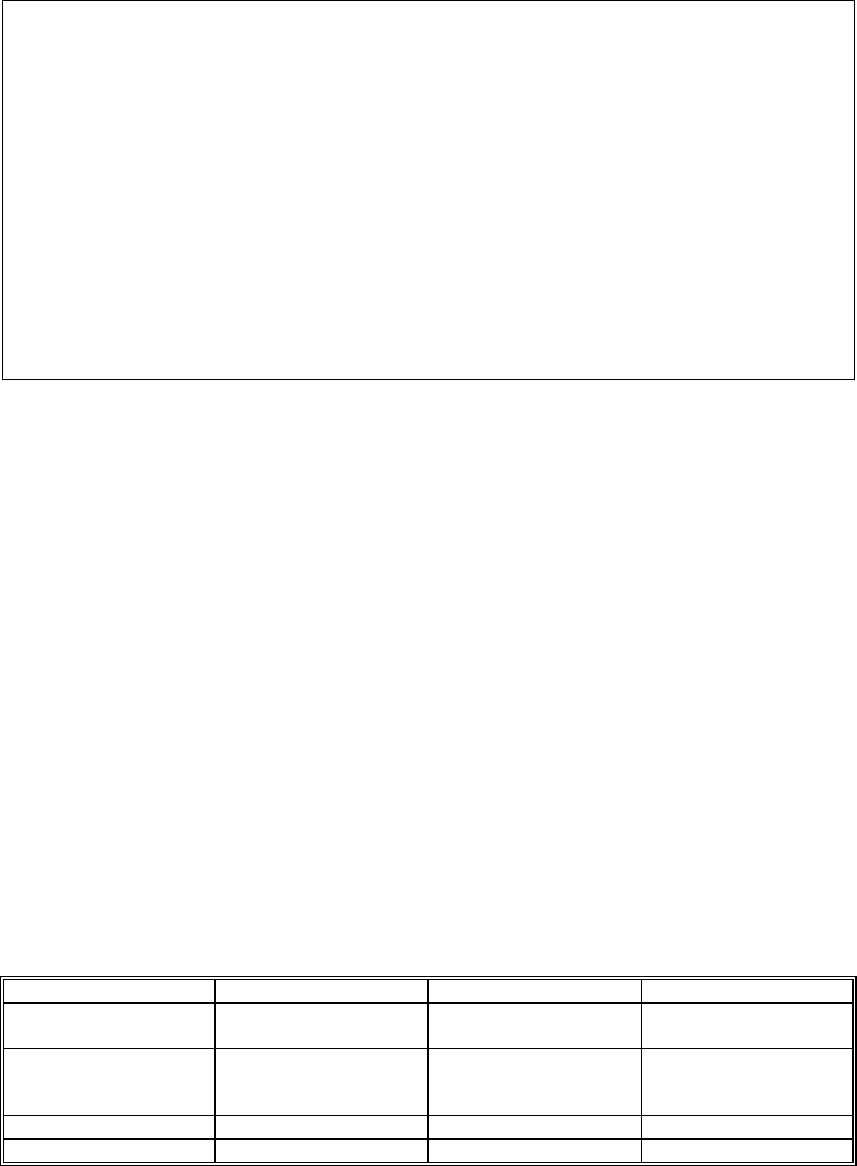
A completed PSF Configuration looks like this:
PSF Configuration Information Page 1
PSF configuration: NETWRKPRT Library: AFP
User resource library . . . . . . . . . . . . . : *JOBLIBL
IPDS pass through . . . . . . . . . . . . . . . : *YES
Activate release timer. . . . . . . . . . . . . : *NORDYF
Release timer . . . . . . . . . . . . . . . . . : *SEC15
Restart timer . . . . . . . . . . . . . . . . . : *IMMED
SNA retry count . . . . . . . . . . . . . . . . : 2
Delay time between retries. . . . . . . . . . . : 0
Blank page. . . . . . . . . . . . . . . . . . . : *YES
Page size control . . . . . . . . . . . . . . . : *YES
Resident fonts. . . . . . . . . . . . . . . . . : *YES
Resource retention. . . . . . . . . . . . . . . : *YES
Edge orient . . . . . . . . . . . . . . . . . . : *NO
Remote location:
Name or address . . . . . . . . . . . . . . . . : *NONE
TCP/IP port . . . . . . . . . . . . . . . . . . : *NONE
TCP/IP activation timer . . . . . . . . . . . . : 170
PSF defined options: *NONE
Text description. . . . . . . . . . . . . . . . :<Optional Text description>
Device resource library list: *DFT
6.1.2 Creating the Printer Device Description
On the AS/400 command line, enter a command in the form:
CRTDEVPRT DEVD(<DeviceName>) DEVCLS(*LAN) TYPE(*IPDS) MODEL(0)
LANATTACH(*IP) AFP(*YES) PORT(5001) FONT(11) FORMFEED(*AUTOCUT)
RMTLOCNAME(‘192.194.134.90’) USRDFNOBJ(AFP/NETWRKPRT *PSFCFG)
TEXT('<Option Txt Description> ')
Where:
<DeviceName> is the selected name for the printer Device Description which
will also be used as the name for the Output Queue.
AFP is the name of the library in which the PSF configuration was created in the
previous step.
NETWRKPRT is the name given to the PSF configuration in the previous step.
5001 is the port number to be used. For the LinkCom’s and Host2Net this can be
5001, 5002 or 5003 depending how the LinkCom is communicating with the
printer, please see the table below:
PORT 5001 PORT 5002 PORT 5003
LinkCom III IPDS Parallel Port or
Network 1 Session
USB Port
LinkCom III IPDS
with 3 Network
session option
Parallel Port or
Network Session 1
USB Port or Network
Session 2
Network Session 3
LinkCom Xpress Parallel Port 1 Parallel Port 2
Host2Net Network Session 1 Network Session 2 Network Session 3
<Option Txt description> is an optional text description for the Printer Device
Description object.
A completed Device Description looks like this:
25


















