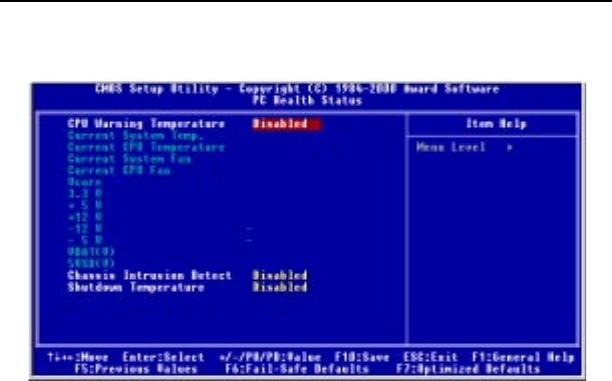
AWARD
®
BIOS Setup
3-29
PC Health Status
This section shows the status of your CPU, fan, warning for overall system
status.
CPU Warning Temperature
This item is used to specify a thermal limit for CPU. If CPU temperature reaches
the specified limit, the system will issue a warning which allows you to prevent
the CPU overheat problem. Settings: Disabled, 50
o
C/122
o
F, 53
o
C/127
o
F, 56
o
C/
133
o
F, 60
o
C/140
o
F, 63
o
C/145
o
F, 66
o
C/151
o
F and 70
o
C/158
o
F.
Current SystemTemp., Current CPU Temperature, Current System Fan,
Current CPU Fan, Vcore, 3.3V, +5V, +12V, -12V, -5V, VBAT(V), 5VSB(V)
These items display the current status of all of the monitored hardware de-
vices/components such as CPU voltages, temperatures and all fans speeds.
Chassis Intrusion Detect
This field enables or disables the feature of recording the chassis intrusion
status and issuing a warning message if the chassis is once opened. To clear
the warning message, set the option to Reset. The setting of the field will
automatically return to Enabled later. Settings: Enabled, Reset, Disabled.
Shutdown Temperature
The item allows ACPI-aware OS to automatically shutdown, thus preventing
the system components from being damaged due to overheat. Settings:
Disabled, 80
o
C/176
o
F, 85
o
C/185
o
F, 90
o
C/194
o
F.


















