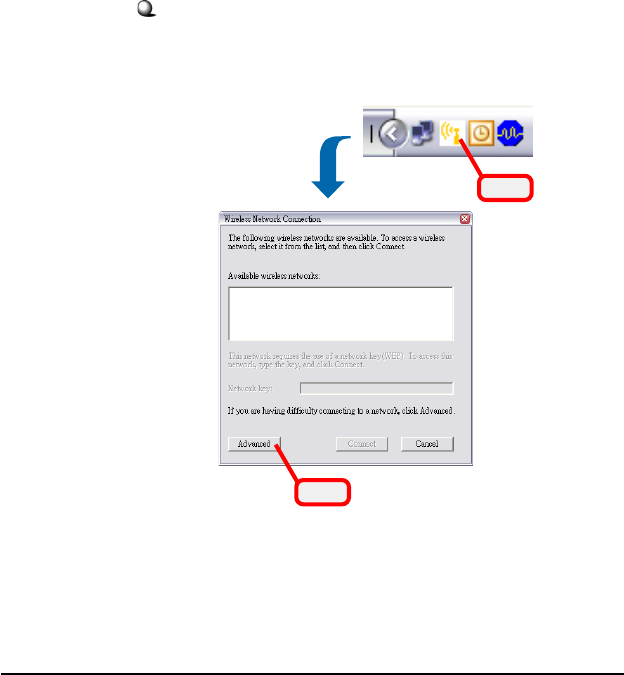
19
4.2.2 Ad-hoc Mode
Ad-hoc mode allows your computer to communicate directly
with any computer installed with compatible wireless adapter.
If you want to use the network in Ad-hoc mode:
- All the computers connected should be set to Ad-
hoc mode.
- The computers have the same SSID (network name)
setting.
To configure the settings:
1. Click the MSI Wireless LAN icon to bring up the
Wireless Network Connection window. Then,
click Advanced.
Click
Click


















