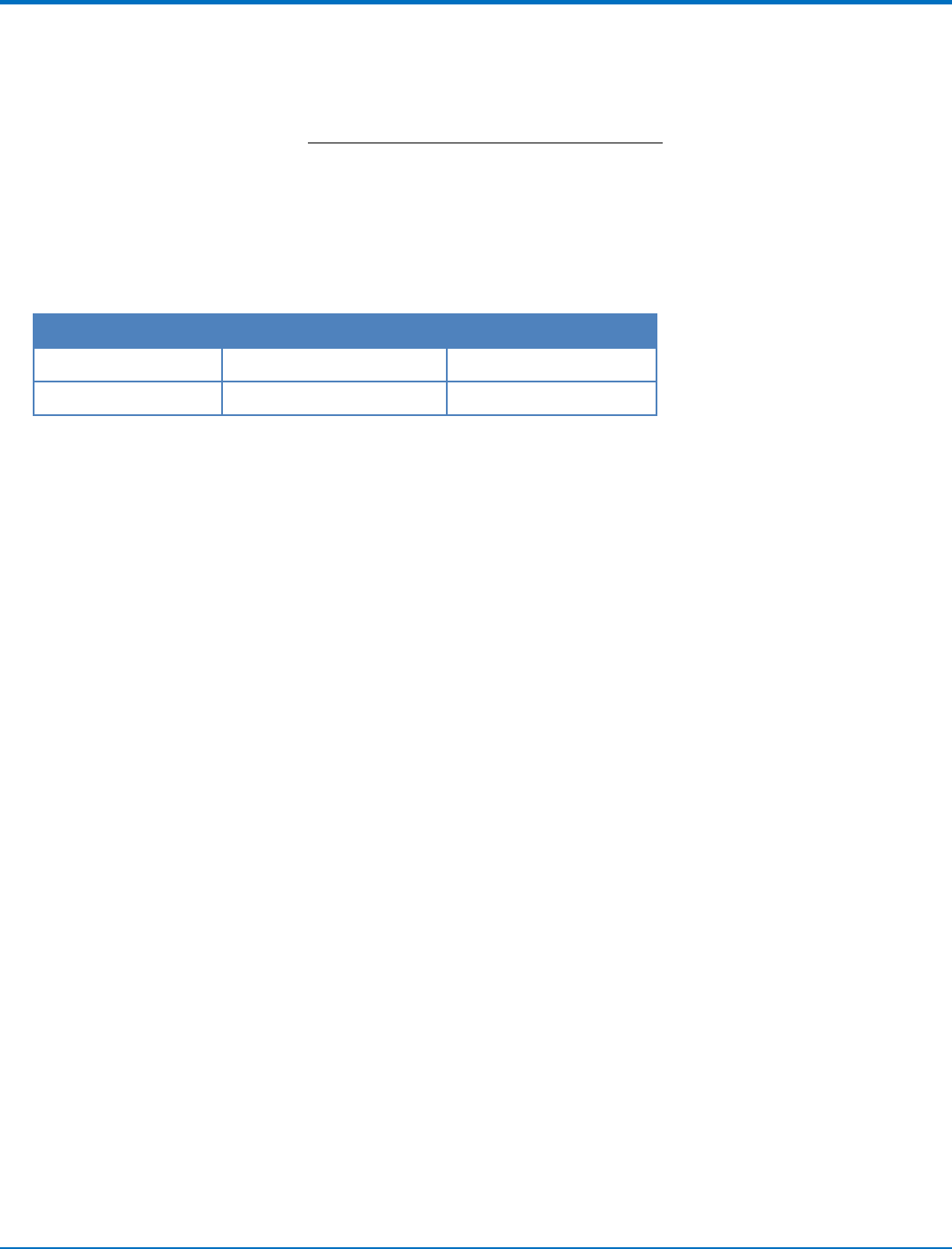
CONFIGURING MODEMS FOR YOUR COUNTRY
Using AT Commands to Set Country
If not using Windows, use AT commands to configure the modem. A complete list of country and region codes is
available on the Multi-Tech site at www.multitech.com/global/configuration.go.
1. Run a communication program and open a terminal window.
2. Type AT%T19,0,nn, where nn is the country/region code in hexadecimal format, press ENTER. OK
appears.
3. Type ATI9 and press ENTER to verify the change.
The country code displays in decimal format, as in this example:
Country/Region AT Command Country code
(hexadecimal) (decimal)
Euro/NAM AT%T19,0,34 (default) 52
MultiModem
®
ISI ISI9234HPCIE Server Card User Guide 21


















