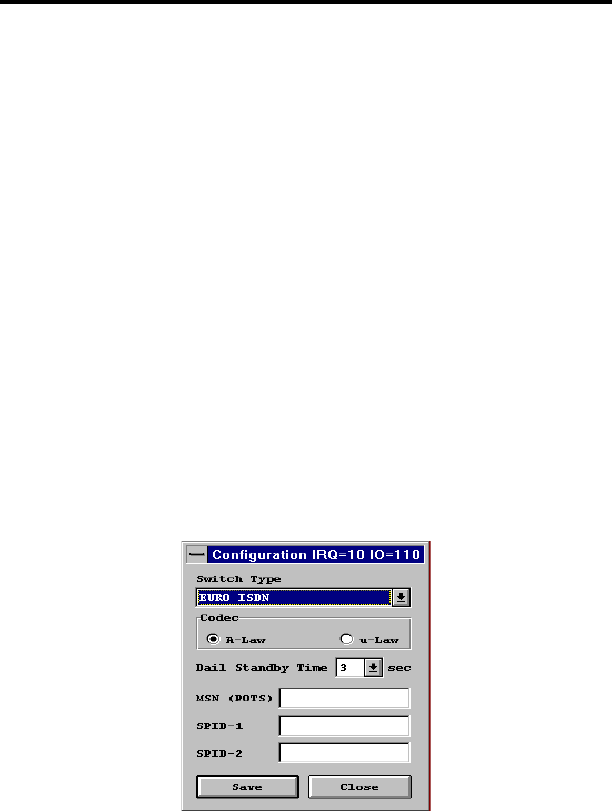
16-IWay Hopper
Installation
2.4 Installation
After you setup your ISDN environment, turn your computer power ON and start
the driver installation. Your ISDN adapters support Microsoft Windows environ-
ments; read the appropriate installation section for your PC system.
2.4.1 Windows 3.1 Installation and Driver Configuration
You can configure your ISDN connection via COM port emulation, standard
WinISDN interface, or standard the CAPI 2.0 interface in Windows 3.1.
Follow these steps:
1. Insert the ISDN installation CD/diskette into the disk drive.
2. Select the File menu from the Program Manager, then choose the Run item to
execute the SETUP.EXE file on the disk drive. The installation software will
automatically process the necessary setup steps.
3. ISDN Configuration. After step 2, setup automatically displays the ISDN
Configuration dialog box (see figure 2-4). Fill the necessary information in
the text boxes of ISDN Configuration dialog box.
Figure 2-4. ISDN Configuration Display


















