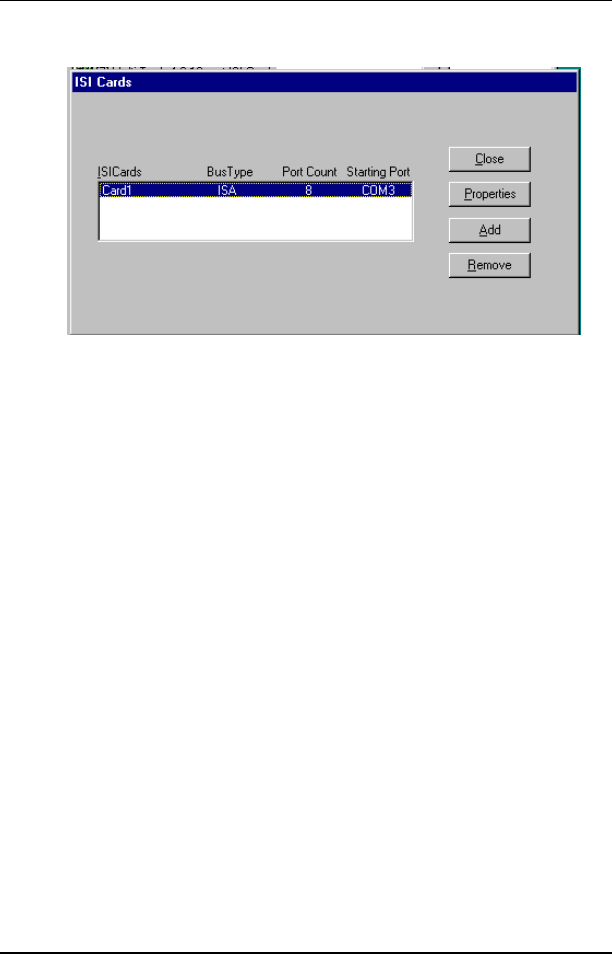
29
Chapter 3—Driver Installation - Windows NT
10.The ISI Cards dialog box appears again showing the port
resource allocation that has just been made.
To add additional ISI5634PCI cards, click Add and repeat step 9.
After the last ISI card has been added, click Close in the ISI
Cards dialog box.
11. The Multi-Tech 8-port PCI Card appears in the Network
Adapters dialog box. Click Close.
12. After bindings are reviewed and stored, the Network Settings
Change dialog box appears. Click Yes to reboot your system.
The ISI5634PCI now is installed in Windows NT and you are
ready to install modems.
Windows NT: Installing Modems to COM Ports
1. Click Start | Settings | Control Panel, and double-click the
Modems icon.
2. The Modem Properties dialog box appears. Click Add.
3. The Install New Modem dialog box appears. Check the box
marked Dont detect my modem; I will select it from a list and
click Next.
4. The Install New Modem - Models dialog box appears.
Highlight ISI5634PCI-8 PCI 56K Modem and click Next.


















