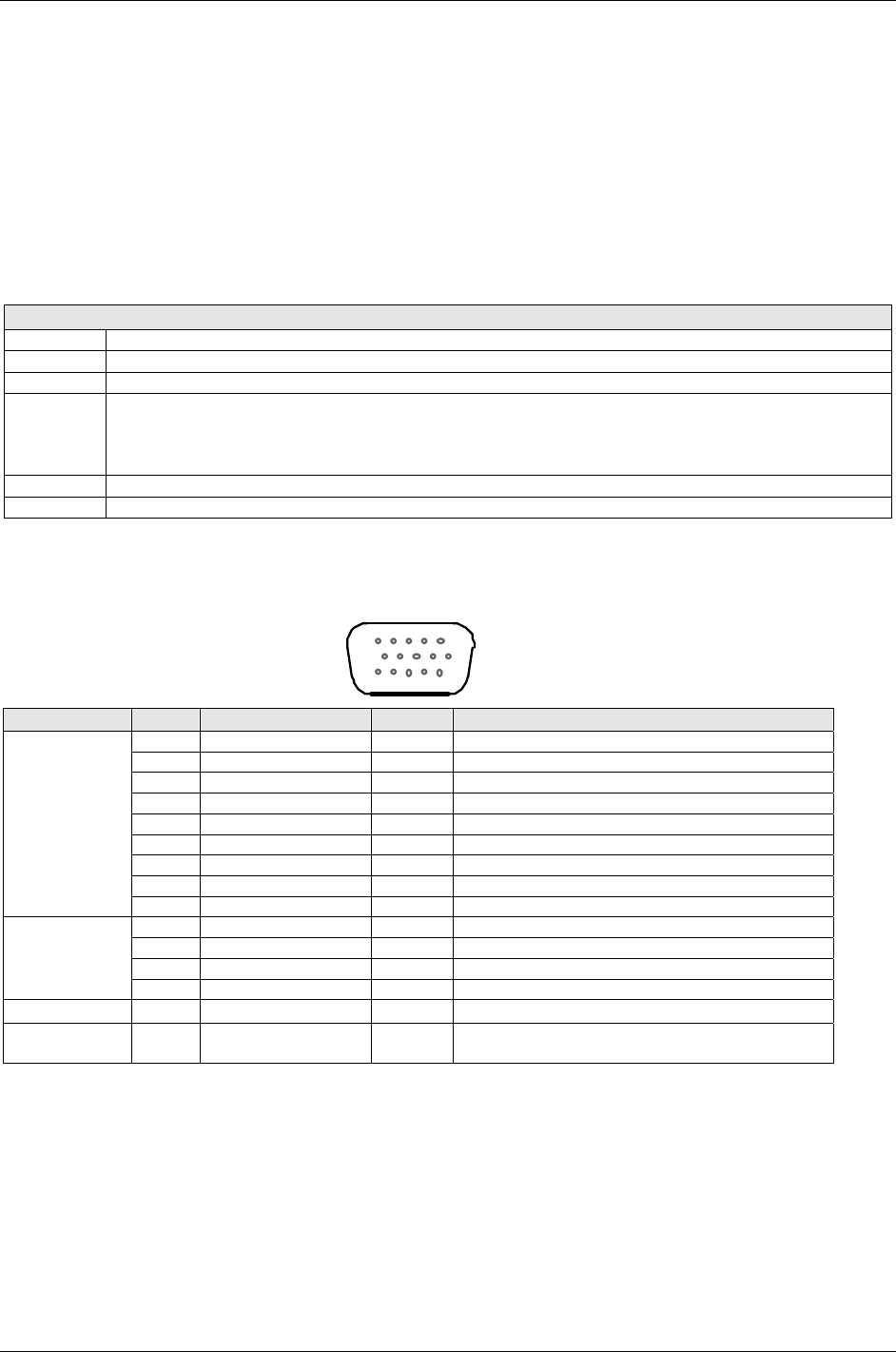
Chapter 1 – Product Description and Specifications
Multi-Tech Systems, Inc. MultiModem GPRS Wireless Modem User Guide 8
Interfaces
The Wireless MultiModem has several interfaces:
LED function indicating operating status
External antenna (via SMA connector)
Serial and control link (via 15 pins SUB D)
Power supply (via 2.5mm miniature power jack)
SIM card holder
LEDs
LED Indicators
TD Transmit Data. Lit when modem is transmitting data.
RD Receive Data. Lit when modem is receiving data.
CD Carrier Detect. Lit when data connection has been established.
LS Line Status.
Continuous “on” state indicates that the wireless modem is not registered on the network.
Flashing state indicates registration on network.
Off state. Modem is off (not ready) or in download mode.
TR Terminal Ready. Commonly called “Data Terminal Ready.” This is a readiness signal from the PC.
PWR Power. Indicates presence of DC power when lit.
RS232 15-Pin Connector Pinout
10
11
6
15
15
PIN EIA CCIT Designation
1 DCD 109 Data Carrier Direct
6 RX 104 Receive Data (out)
2 TX 103 Transmit Data
8 DTR 108.2 Data Terminal Ready
9 GND Signal Ground
7 DSR 107 Data Set Ready
12 RTS 105 Request to Send
11 CTS 106 Clear to Send
RS-232
13 RI 125 Ring Indicator
4 MICROPHONE (+)
5 MICROPHONE (-)
10 SPEAKER (+)
Audio
15 SPEAKER (-)
Boot
3 BOOT For factory use only.
Reset
14 RESET To reset, connect to GND momentarily (typical:
2mSec). Open for normal operation.
AT Command Information
AT commands for the GPRS wireless modem are published in a separate Reference Guide included on the
MultiModem CD and posted on the Multi-Tech web site.
IP commands for GPRS modems are also published in a separate Reference Guide included on the MultiModem
CD and posted on the Multi-Tech web site.


















