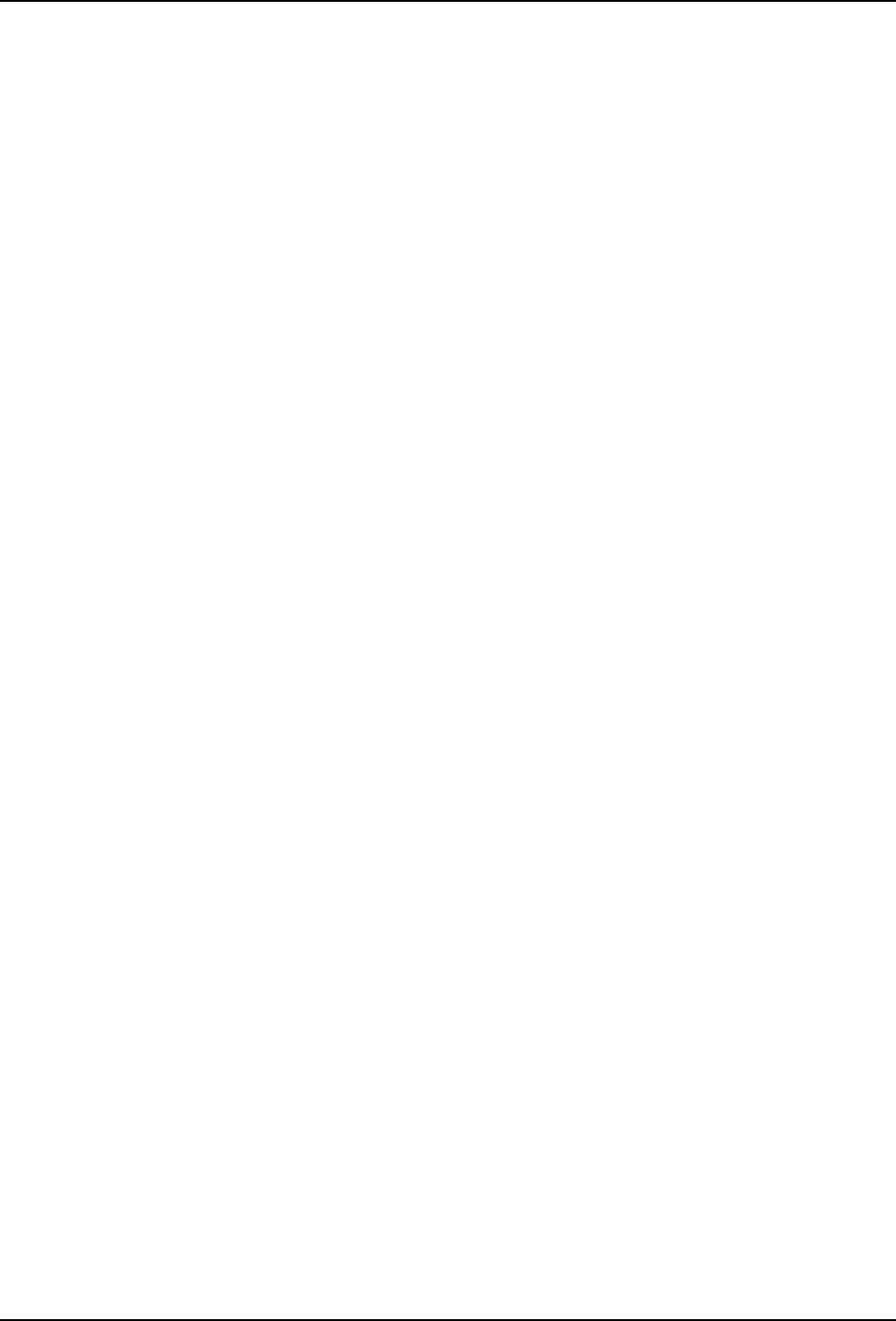
42
MultiFRAD 3000-Series User Guide
The Routing option is normally checked; however, if you do not wish to have IP packets routed, then
uncheck this item. If IP routing is disabled and bridging is enabled, IP packets are bridged; i.e., IP
packets are transferred.
The RIP option enables RIP based routing. RIP (Routing Information Protocol) is a protocol used
among MultiFRADs to exchange routing table information. RIP is the most common protocol used in
both IP and IPX networks. It is also used internally by client workstations in IPX networks to obtain
routes (shortest, or otherwise) to any distant network. RIP based routing should normally be enabled.
It can be disabled, however, if you are using WAN links in Dial on Demand mode. For DOD links,
disabling RIP will reduce traffic on the link as it will also disable periodic RIP broadcasts. RIP routing
on a given port will be automatically turned off when Dial on Demand is enabled on the PPP Port
Setup tab for the WAN port.
The Default TTL text box defines the IP Time-To-Live parameter that sets the maximum number of
hops a frame may travel before being dropped. This is used to limit errant frames such as those that
may arise under circularly defined networks. Recommended value is decimal 255.
The RIP Response Time text box defines the time interval between periodic RIP broadcasts.
Regular RIP broadcasts are required to keep the routing tables of all MultiFRADs in the internetwork
consistent. Increasing the frequency of these broadcasts may consume precious bandwidth that
could have been used for transfer of other regular packets and has a recommended value of 30
seconds.
The Reassembly Timeout text box defines the amount of time the IP routing software will wait for all
the fragments of an IP datagram to arrive before discarding the partially reassembled datagram and
has a recommended value of 30 seconds.
The RIP Route Aging Time text box defines the time interval that must expire before an unused
route entry created by RIP is aged from the route table. The aging timer starts from the addition,
reference, or change of an RIP based routed entry and has a recommended value of 180 seconds.
The Dynamic Host Configuration Protocol (DHCP) group is not supported on this product.
The MultiFRAD supports Domain Name System (DNS) group is not support on this product.
The Default Route group defines the default route for the MultiFRAD. The IP Address field specifies
the full 32-bit IP host address of the next hop for packets being forwarded via default routing. The
MultiFRAD will automatically resolve the IP address to a port number via its IP route table. The Metric
defines the number of hops to the specified IP address and is typically set to a value of 1. If the
default route is for an unnumbered link, select the port from the Port combo box. Finally, whenever
you set up default routing, be sure to disable RIP based routing.
The Static Routes button displays a dialog box that enables you to view, add, edit, or delete static
routes to a target IP address (which can be the address of an IP host, an IP network, or an IP
subnetwork). You must specify the target host IP address and the Gateway Address in dotted decimal
form. The Gateway Address is the IP address of the MultiFRAD that is the next hop toward the target
host. The address mask is the subnet mask of the target IP host, and the Metric is the hop count to
the target host or subnet and can be either 0 or 1.


















