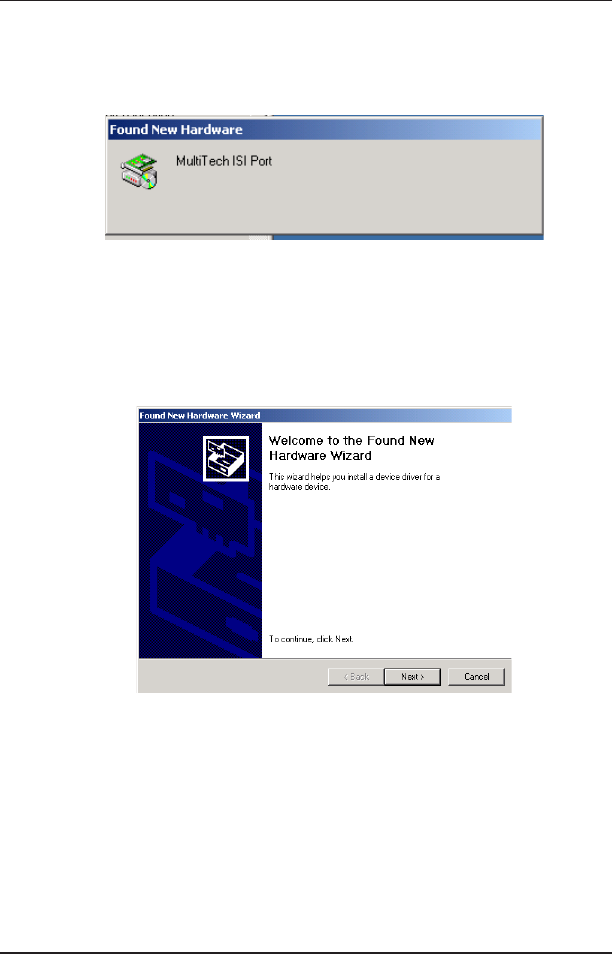
21
Chapter 3—Software/Driver Installation
11. Immediately after the ISI driver installation has been completed,
another Found New Hardware screen will appear briefly indicating
that the MultiTech ISI Port has been detected.
A second sequence of installation wizard screens appears. This
sequence of screens deals with the setting up of ISI ports. The
first screen in this sequence is the Found New Hardware Wizard --
Welcome screen.
The Found New Hardware -- MultiTech ISI Port screen will appear
four times for the ISI4604-PCI and eight times for the ISI4608-PCI.


















