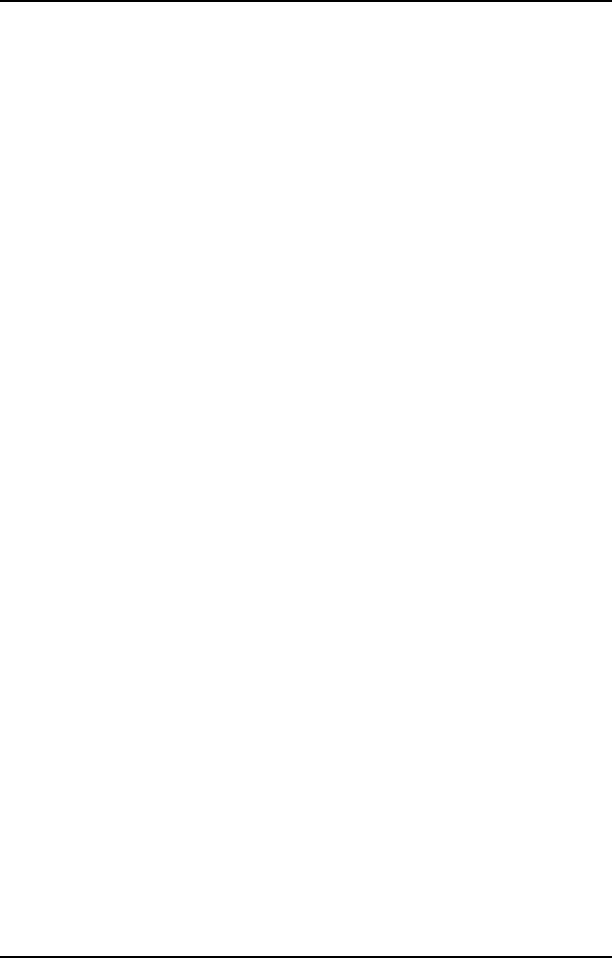
To format a floppy disk for SCO5:............................................... 40
To untar the driver file and copy files onto floppy disk: .............. 40
To install driver from floppy disk................................................. 42
MultiTech Installation Script........................................................ 43
Linux Driver for ISI5634PCI-4/8 ........................................................ 48
LINUX: Pre-Installation Issues .................................................... 48
LINUX: Copying the driver from the media ................................ 48
LINUX: Copying and untarring the driver from CD-ROM ......... 48
LINUX: Copying and untarring the driver from a floppy ............ 49
LINUX: Driver installation and loading ...................................... 50
LINUX: Setting the baud rate ...................................................... 51
LINUX: Verifying the ports.......................................................... 51
LINUX: TTY Devices Created by the Drivers: ........................... 51
LINUX -- Dial-in configuration: .................................................. 52
LINUX -- PPP setup:.................................................................... 53
Miscellaneous:.............................................................................. 53
Removing the ISI Driver (Linux) ................................................. 54
RedHat Linux 6.2/7.0 RPM Drivers for ISI5634PCI-4/8
Server Cards ........................................................................................ 55
LINUX-RPM: Pre-Installation Issues .......................................... 55
LINUX-RPM: Copying the driver from the media ...................... 55
LINUX-RPM: Copying the driver from CD-ROM ...................... 55
LINUX-RPM: Verifying the ports................................................ 57
LINUX-RPM: TTY Devices Created by the Drivers ................... 58
LINUX-RPM -- Dial-in configuration: ........................................ 59
LINUX-RPM -- PPP setup: .......................................................... 59
Removing the ISI Driver (Linux-RPM) ....................................... 59
Comm Software Using AT Commands ................................................ 60
Chapter 4—Warranty, Service, and Tech Support .............63
Limited Warranty................................................................................. 64


















