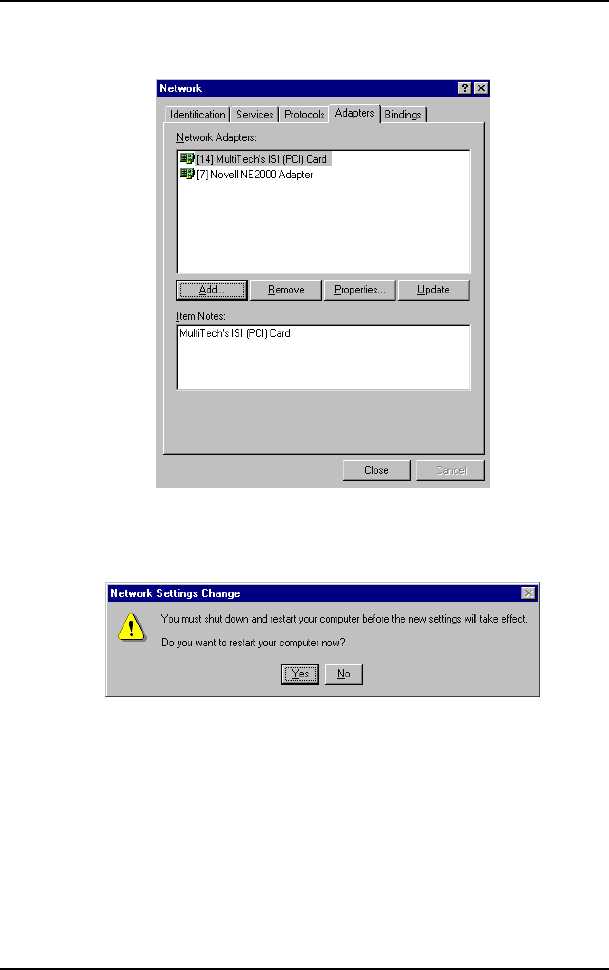
Software/Driver Installation (Windows NT)
24 MultiModemISI Hybrid Series, ISIHP-2S/2U/4S/4U/4SD
10. The file copies and Multi-Tech ISIHP Adapter appears in the
Network Adapters box. Click Close.
11. When this dialog box appears, click Yes to reboot your system.
The ISIHP-2S/2U now is installed in Windows NT.
Installing TAs & Modems to COM Ports in Windows NT
To install terminal adapters:
1. In the Control Panel, double-click the Modems icon.
2. The Modem Properties dialog box appears. Click Add.


















