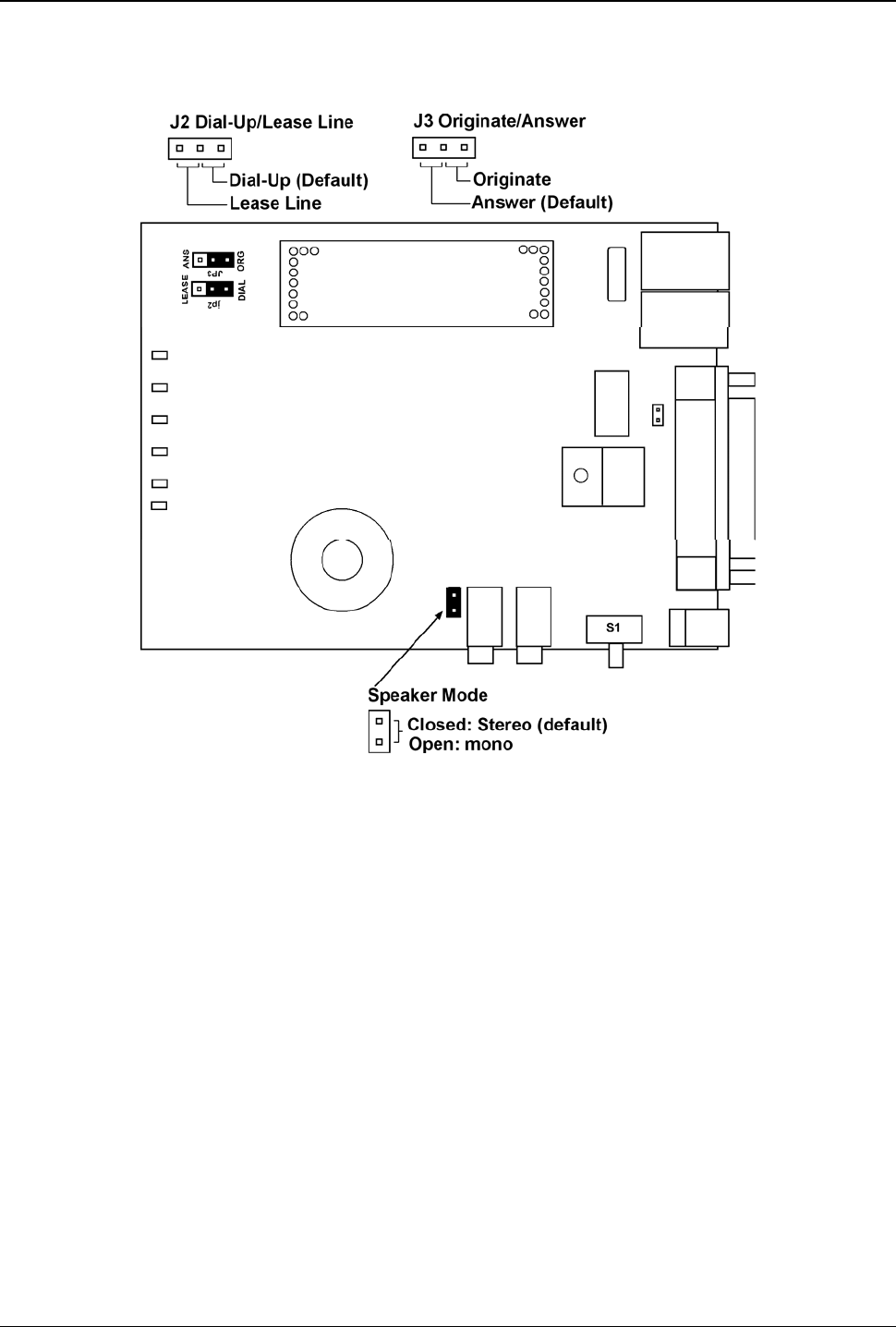
Chapter 3 – Operation
Multi-Tech Systems, Inc. MT9234ZBA-Series User Guide (S000387A) 9
Location of the Jumpers
Note: The Speaker Mode Jumper is for the Modem with the Voice Option
Changing the Dial-Up/Leased-Line Jumper
As shipped from the factory, your modem is configured for normal dial-up operation. That is, the modem must
dial a phone number to connect to another modem. To use the modem on a leased line, you must change
jumper J2 to select leased line operation, and J3 to select whether it will be the originating or the answering
modem. If dial-up operation is selected, J3 has no effect.
See Chapter 3 for additional leased line information.
• The factory default is the answer position. This makes the modem the answering modem on the leased
line.
• To use the modem on a leased line, move the J2 jumper plug from the default dial-up position to the
leased line position.
• To make the modem the originating modem on the leased line, move the J3 jumper plug to the originate
position.
Changing the Voice Jumper
The speaker jumper is next to the external speaker jack.
• The factory default position of the voice jumper is set for a stereo speaker or sound card. A jumper plug
covers both pins of the jumper.
• To use the modem with a monophonic external speaker, remove the jumper plug from the jumper pins.
You can store it by placing it on one jumper pin.


















