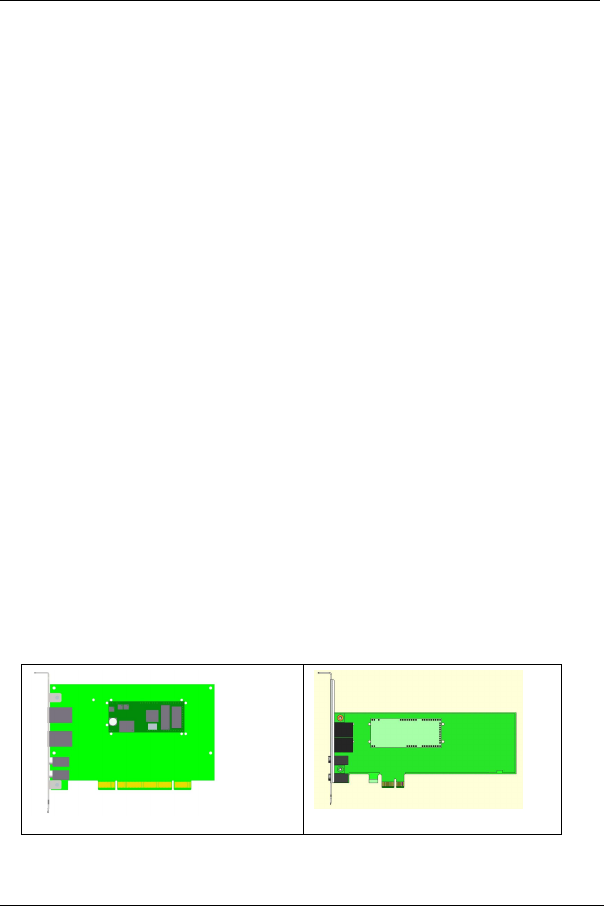
MultiModem Quick Start Guide
Multi-Tech Systems, Inc. 3
Introduction
This guide shows you how to set up your MultiModem ZPX. For detailed
information, product specifications, troubleshooting tips, and more, see the User
Guide, available on your MultiModem CD.
Check Multi-Tech’s Web site for current versions of our product documentation.
Safety Warnings
• Use this product only with UL- and CUL-listed computers.
• To reduce the risk of fire, use only UL-listed 26 AWG (.41mm) or larger
telephone wiring.
• Never install telephone wiring during a lightning storm.
• Never install a telephone jack in a wet location unless the jack is specifically
designed for wet locations.
• Never touch uninsulated telephone wires or terminals unless the telephone
line has been disconnected at the network interface.
• Use caution when installing or modifying telephone lines.
• Avoid using a telephone during an electrical storm; there is a risk of electrical
shock from lightning.
• Do not use a telephone in the vicinity of a gas leak.
• The telephone cord is to be disconnected before accessing the inside of the
equipment.
Package Contents
• One MultiModem ZPX
• One RJ11 telephone cable
• One printed Quick Start Guide
• One product CD
• One low profile mounting bracket (MT9234ZPX-PCIE models only)
Installing your MultiModem
Installing the MultiModem requires you to open your system. Please consult your
system manual in addition to the following instructions.
MT9234ZPX-UPCI
MT9234ZPX-PCIE
1. Turn off your system and unplug it. Failure to do so may result in damage to
both the MultiModem and your system. Do not turn on the system until the
instructions tell you to do so.


















