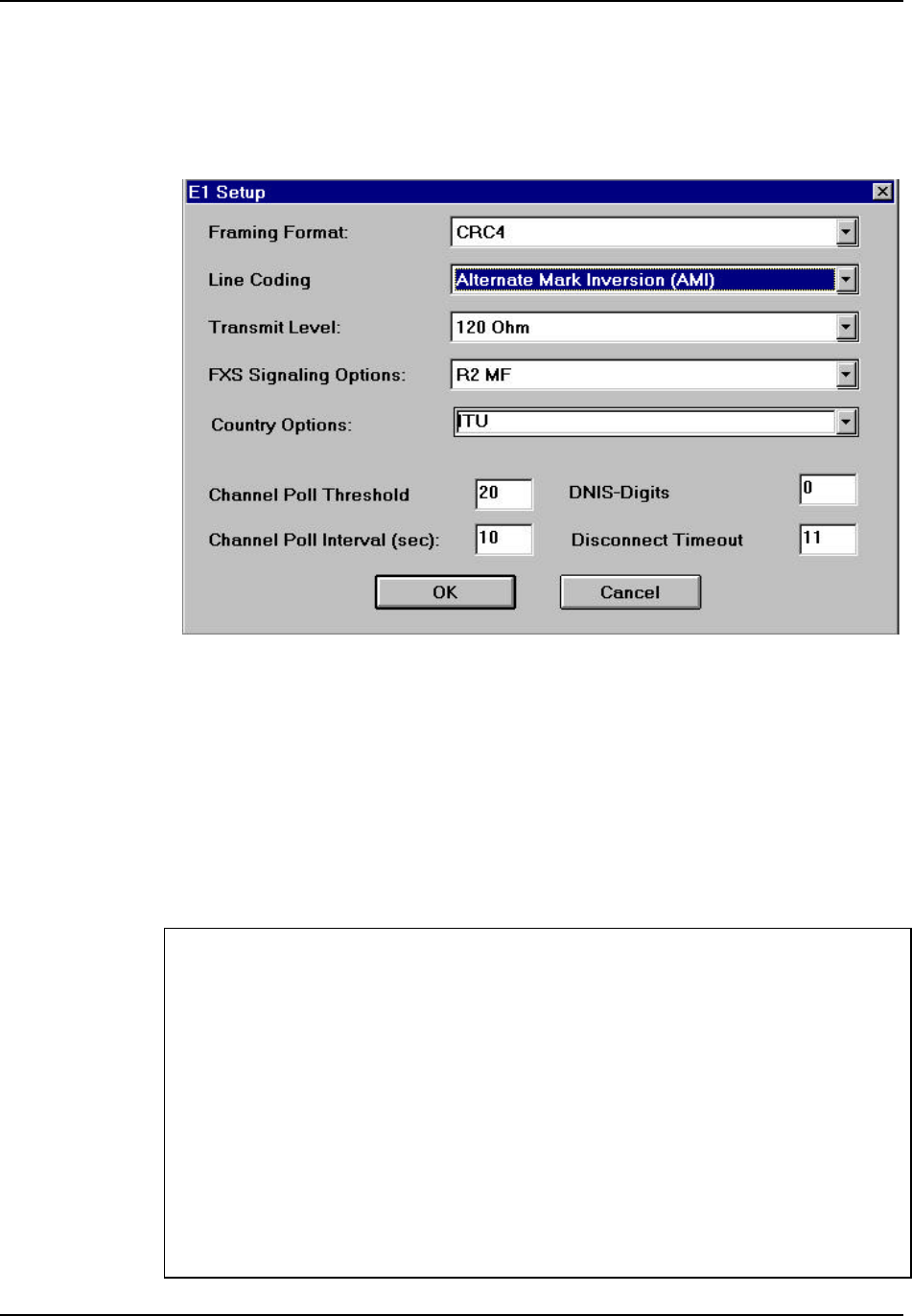
5 E1 Daughter Card
CommPlete Communications Server 49
E1 Commands
Three E1 commands are available (some that result in a displayed menu) for
displaying and changing E1 provisioning parameters.
The screen below displays the MultiComm Manager software interface:
Command Example
Examples of using the E1STATUS, E1SETUP, E1CFG commands with the MR96000
Controller are provided below. Note that you can use the hyphen key to back up to
change a selection, or use the 'Q' key to quit at any time.
1. Enter the E1STATUS xy command (where xy is equal to the slot number of the E1
Daugter card) to check on the status and settings for displaying and changing E1
provisioning parameters. An example of using the E1STATUS, E1SETUP, and
E1CFG commands to correct an E1 problem is provided below. Note that you can
use the hyphen key to back up to change a selection, or use the ‘Q’ key to quit at
any time.
A:\#e1status 9b
E1 Card Status:
Channel Polling Interval (Sec):20
Error Threshold:10
Disconnect Timeout (sec):11
Framing Format:CRC4
Line Coding:Alternate Mark Inversion (AMI)
Signal Options:R2 MF
DNIS-digits (1-64 or 0 for auto):0
Country Selection:ITU
Line Buildout:120 Ohm
LED Information:Red Alarm, Sync Loss
Model:RAS9600-E1
Version:2.00c/1.06


















