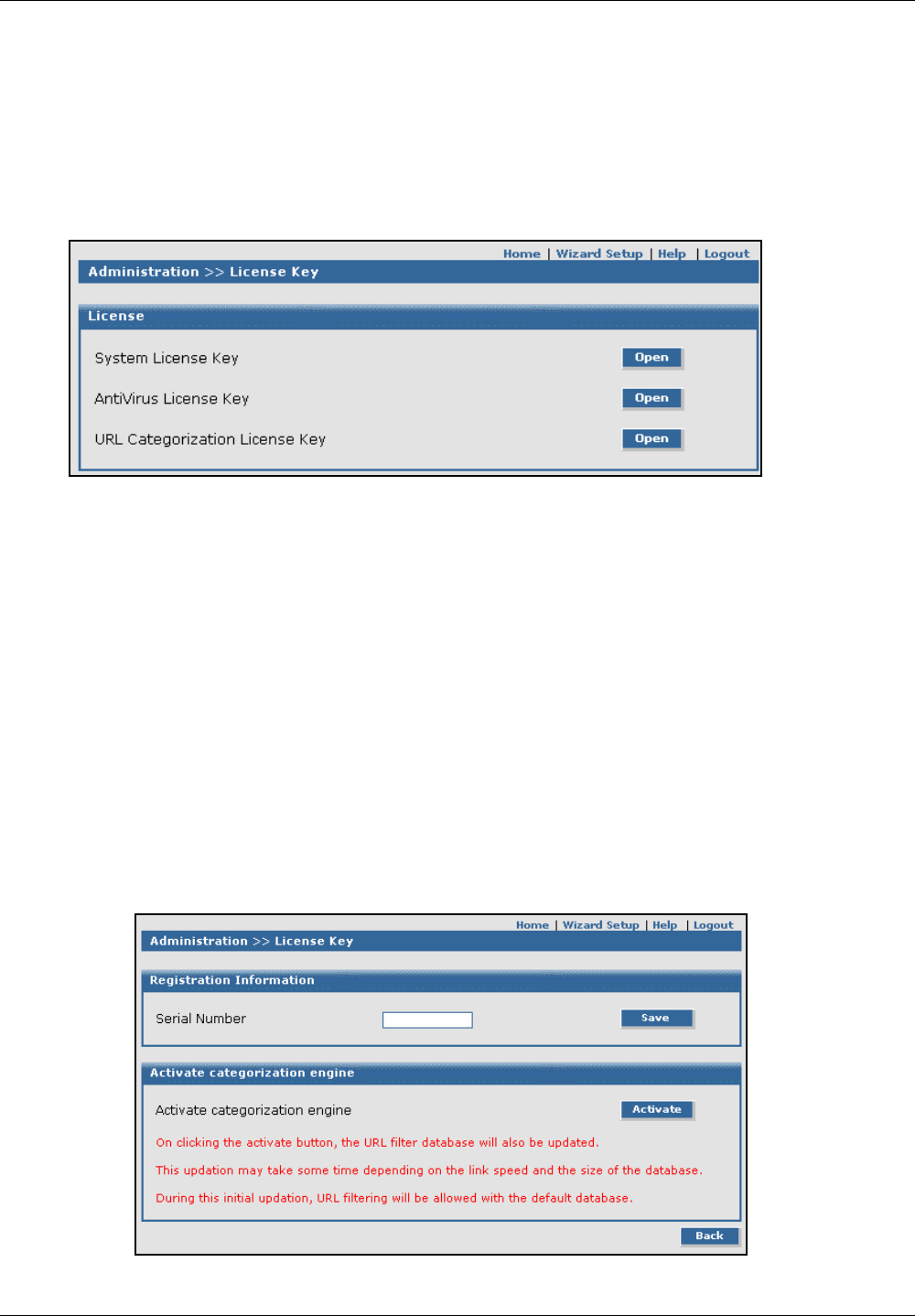
Chapter 6 – RouteFinder Software
Multi-Tech Systems, Inc. RouteFinderVPN RF760/660/600VPN User Guide (PN S000323D) 50
Administration > License Key
Administration > License Key
The system license key, virus scanner license key, and the URL Categorization engine license key can be configured from
this screen.
Notes:
• Each RouteFinder ships with a unique individual system license key. It is a 20-digit code that is provided on the
RouteFinder CD.
• Each RouteFinder ships with a URL Categorization License Key. It is provided on the RouteFinder CD.
• The AntiVirus key can be purchased from Multi-Tech Sales Support.
License
Click the Open button for the desired license key. The Enter License Key screen displays.
System License Key
Enter the license key number assigned to your RouteFinder and click Save. When you have entered the
License Key accurately, the Enter System License Key screen is re-displayed.
Important:
• The license key number is a 20-digit alphanumeric entry; the letters must all be in upper case.
• If you enter your license key number incorrectly, the message Error: License is invalid is
displayed. Check the license key number and re-enter it. One common entry error is mistaking a 0
(zero) for an o (the letter O). Another entry error is entering lower case letters or symbols.
• The License Key number is tied to and tracked with your RouteFinder‘s serial number.
• Whenever you require additional licenses, you must first provide Multi-Tech with your current
License Key and serial number information in order for us to update your RouteFinder.
• With a valid License Key, you are entitled to use Multi-Tech’s Update service and support.
AntiVirus License Key
The AntiVirus license key can be purchased from Multi-Tech sales support.
URL Categorization Key
This license key is included with your RouteFinder when it ships, but you must enter the license key to
activate the feature. The key number is included on the RouteFinder CD.


















