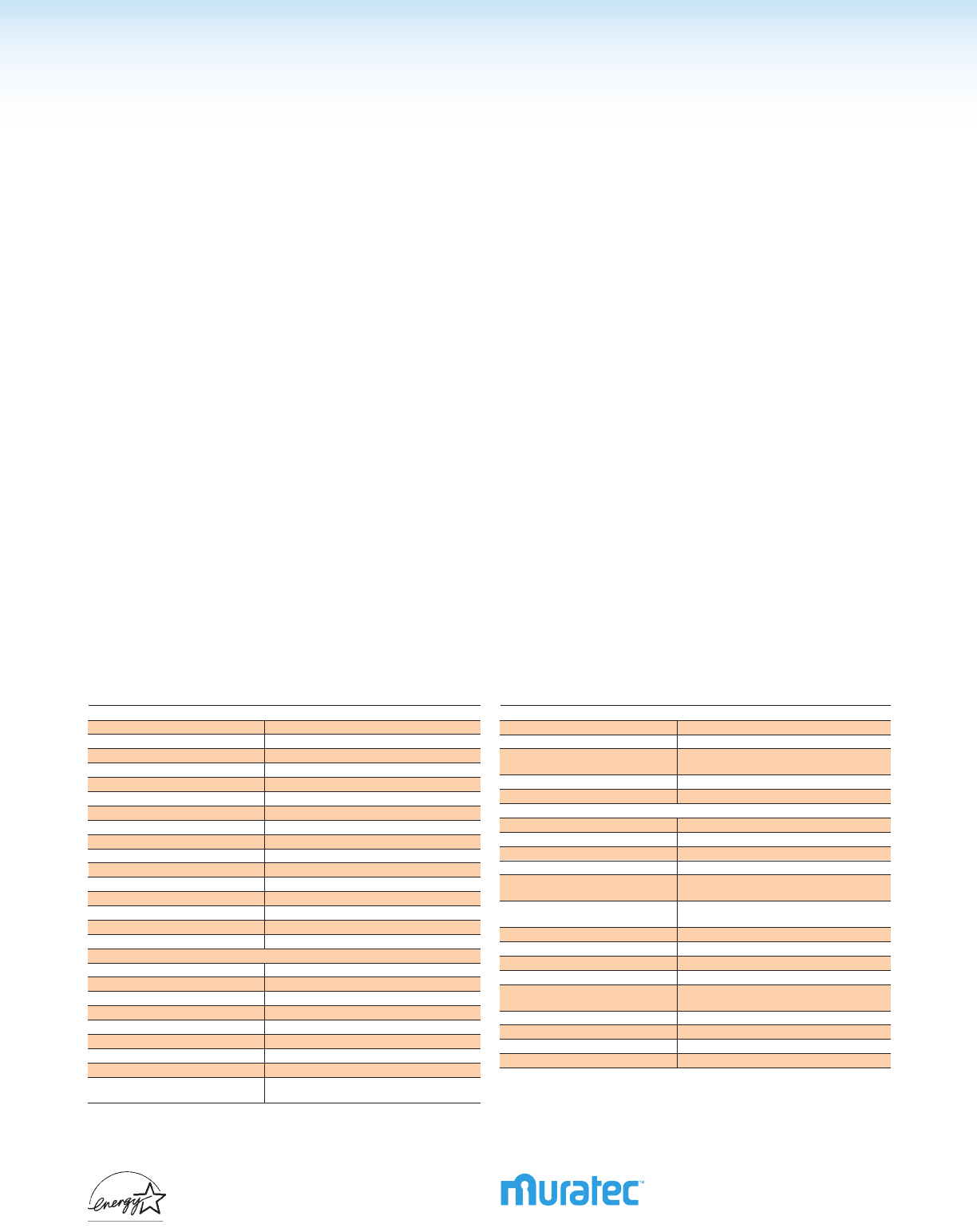
FEATURES AND BENEFITS
MK3168
As an ENERGY ST
AR
®
partner
,
M
uratec America, Inc. has determined that
these products meet the ENERGY STAR
®
guidelines for energy efficiency.
Muratec, the Muratec logo and all Muratec product and feature names are
trademarks of M
uratec America, Inc. Energy Star is a registered trademark
of the U.S. Environmental Protection Agency.
All specifications subject to change.
M
uratec America, Inc.
3301 East Plano Parkway, Suite 100, Plano, TX 75074
F
or more information on M
uratec products or
services, call (469) 429-3300 or visit our web site at
www
.muratec.com
Intuitive, personalized touchscreen operation
> Large, back-lit touchscreen is easy to operate and signif
icantly
reduces user training
> Default screens may be customized for each user thus
simplifying operation and increasing efficiency
> Program keys allow for one-touch initiation of complex fax and
copy commands
High-resolution color scanning (Standard)
> Scan color documents and photos at up to 600 x 600 dpi
resolution
Network scanning (Standard)
> The F-525 can be deployed into a dynamic, fast-paced workgroup
to enable users the ability to conveniently scan hardcopy documents
into electronic files for document archiving and delivery
> S
urf corporate networks with ease, delivering documents directly
into network folders
> Create up to 300 folder shortcut keys for one-touch scan initiation
Scan to e-mail (Standard)
> Send documents to a remote e-mail address at the touch of
a button
> Intuitive QWERTY keypad allows you to add a customized file
name, subject line and text message for each transmission
> Send documents in TIFF, PDF or JPEG format
> LDAP compliance enables users to quickly and easily locate
contacts on a corporate server (Active Directory, OpenLDAP)
Network printing (Standard)
> High-speed Ethernet connection enables the F-525 to be shared
by multiple workgroup users
> Secure printing enables users to suppress document printout
until a password has been entered at the machine control panel
> Print on Demand enables users to locate commonly printed
documents on the network and initiate printing from the
F-525 touchscreen
Reliable fax communication (Standard)
> F
ax modem transmits documents at the highest
regulated speeds
> F-525 can integrate into a variety of fax server solutions using the
innovative e-mail Gateway feature
> Send documents to a remote fax terminal directly from your PC
using the intuitive fax driver
> Archive all outbound fax and e-mail transmissions into a secure
network location to create an audit trail of communication
> Route inbound fax documents to an e-mail address to reduce paper
consumption and increase document security
1000 entry address book
> Each location can house a contact name, fax number, e-mail
address and group location
> Broadcast capabilities (fax and e-mail addresses can be mixed
during a broadcast)
> Expand the internal address book to 2000 locations (w/ optional
512 MB memory)
> Address book supports vCard import from Microsoft Outlook
80-sheet automatic document feeder
> Enables faxing, copying or scanning of large jobs without having
to split them into multiple sets
Flexible paper capacity
> Standard 500-sheet front loading tray is accessible and user
adjustable
> Optional second 500-sheet cassette allows for the simultaneous
use of letter and legal-sized papers
Duplex printing
> Reduce paper consumption and day-to-day operational costs by
utilizing duplex print, copy and fax reception capabilities
Create color copies
> Scan to print monitor allows you to create color copies using the
F-525 and a networked color printer
SPECIFICATIONS — F-525 / F-525D
GENERAL
Print Speed 14 pages-per-minute
User Interface Touchscreen
Document Feeder 80 sheets
Standard Paper Capacity 550-sheets (includes 50-sheet bypass tray)
Maximum Paper Capacity 1,050-sheets
Cassette Paper Weight 20-24 lb.
Duplex Printing (F-525D) 1:2,2:2
Duple
x Scanning
Man
ual
Dimensions (H x W x D) 20.5" x 19.3" x 17.5"
Weight 48.7 lbs.
DHCP Compliant Y
es (Default On)
Ethernet Connection Standard 10/100 BaseT, RJ-45 connection
Network Protocol TCP/IP
Netw
ork
Authentication
Standard Kerberos
Network Filtering IP Address, MAC Address & Port Filtering
Local Connection Standard USB
SCAN
Resolution 600 x 600 dpi
Grayscale 256 levels
Scan to E-mail Direct or Shortcut
File F
ormats
PDF
,TIFF, JPEG
Scan to FTP Direct or Shortcut
Scan to PC Folder Direct or Shortcut
Scan to Color Printer Up to 5 printers can be registered
Default Color Scan Speed 9 seconds
Default Monochrome 4.1 seconds
Scan Speed
PRINT
Resolution 600 x 600 dpi
Page Description Language Standard Windows GDI, Optional PCL6
OS Support Windows 98SE, Me, NT 4.0, 2000, XP,
Vista, 2003
Secur
e Print
Standard
Print on Demand Standard
F
AX
Modem Speed 33.6 Kbps
Max. Compression JBIG
Max.Transmission Speed 2 seconds-per-page
Default Scan Speed 1.8 seconds-per
-page
Standard Image Memory 8 MB (650 pages)
(Page Capacity)
Max.
Ima
g
e Memor
y
40 MB (3370 pages)
(Page Capacity)
Document Memor
y Back-up
72 hour
s
Ad
dr
ess Book
1000 locations (Expandab
le to 2000)
Group Dialing 100 groups (Expandable to 200)
F
ax/E-mail Mix
ed Transmission
Y
es
LD
AP Dir
ector
y Suppor
t
Y
es -
Activ
e Director
y 2000 & 2003,
Open LDAP
Block J
unk F
ax
Y
es (up to 50 locations)
Security Reception Y
es
Fax Forwarding to E-mail Ye s
Confirmation Repor
t
Y
es (Fax or E-mail)




