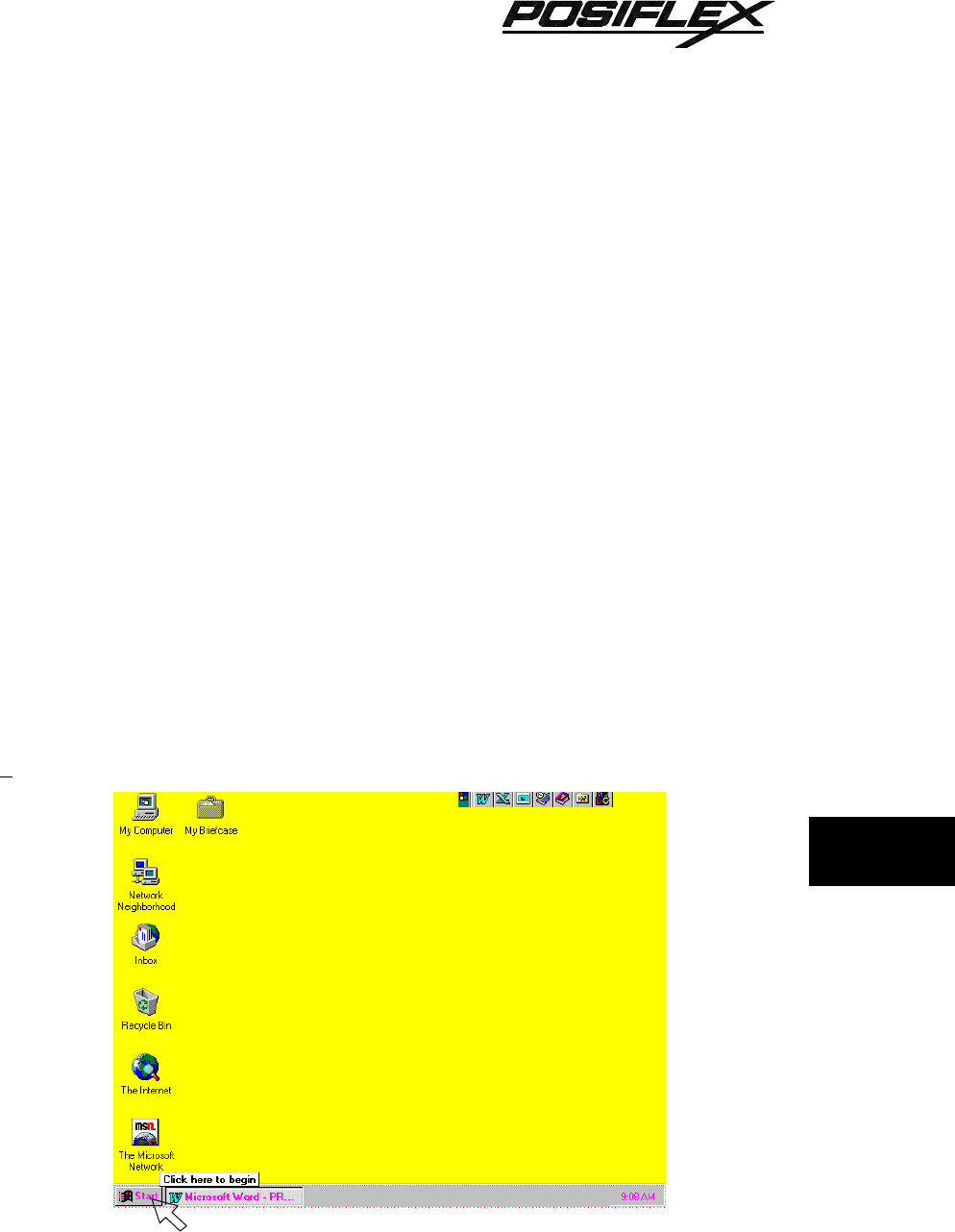
5 - 2 - 1
TM
CHAP.
5
UTILITY INSTALLATION
In the utility diskette, there is a file named “INSTALL.EXE” for installation of
all the utilities into any operating system among Windows95, Windows 3.1 and DOS.
In order to give the user of all levels a clear picture of what to do during installation,
the installation procedures are illustrated step by step graphically below. Whenever
“click” is mentioned in the text, it means that the user uses a mouse. If the user does
not use a mouse in the installation procedure, the keyboard application can perform
the same effect if the user follows the instruction applicable in Windows environment.
WINDOWS95 INSTALLATION
Insert the programmable keyboard utility diskette in drive A: and click the
“Start” button as indicated in Fig. 5-2-1.
Fig. 5 - 2 – 1


















