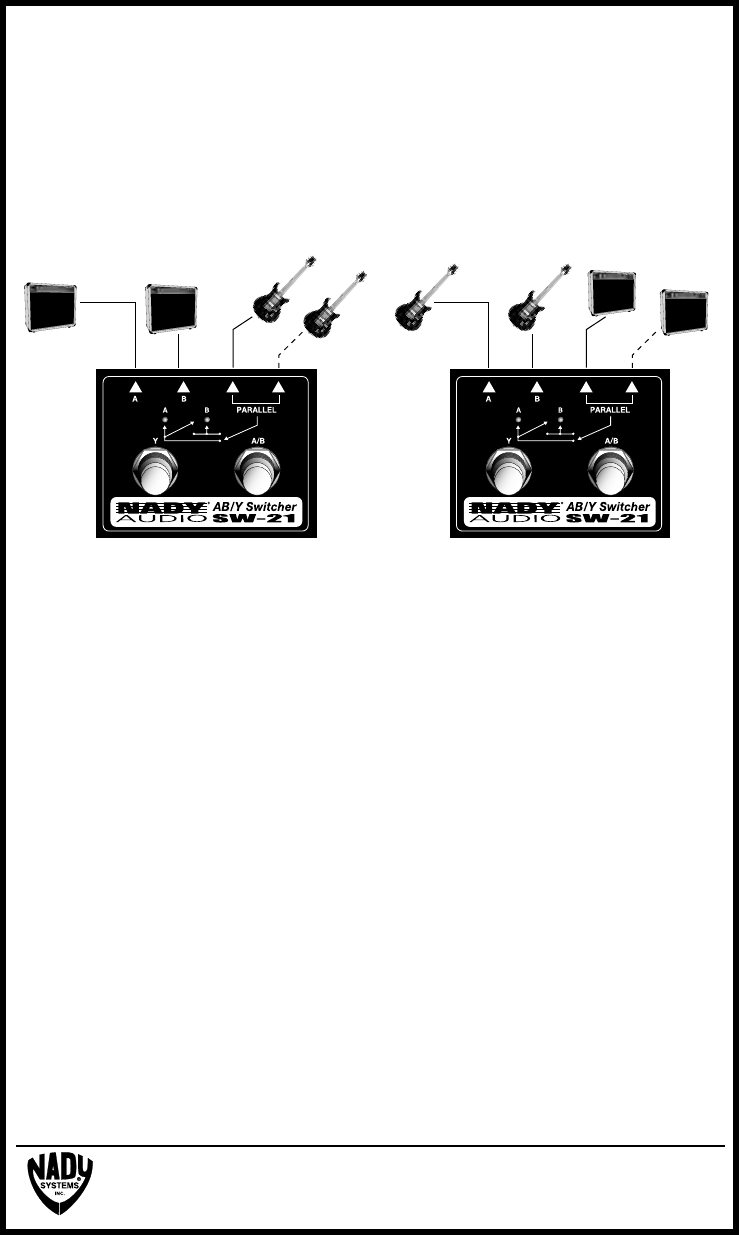
NADY SYSTEMS, Inc.
6701 Shellmound Street • Emeryville, CA 94608
Tel: 510.652.2411 • Fax: 510.652.5075 • www.nady.com
(3) “B” Input/Output — 1/4” TS jack
(4) Y Parallel Input/Output — 1/4” TS jacks
(5) “A” Selected LED Indicator
(6) “B” Selected LED Indicator
7) “Y” Selected Switch — When activated, both “A” and “B” LED indicators light (if fresh battery in-
stalled) and “A” and “B” jacks are connected to both “PARALLEL” jacks.
8) “A/B” Selected Switch — When activated, “PARALLEL” jacks are alternately connected to “A” or “B”
jack, and appropriate “A” or “B” LED indicator lights (if fresh battery installed).
SPECIFICATIONS
Input/Output Connections: .................................................................................. 2 x 2 1/4” unbalanced jacks
Maximum Switching Current Rating: .........................................................................................................3A
Power Input: ................................................................................ 9VDC Battery, used for the LED’s only —
actual switching is operational with no batteries
Battery Life: ............................................................................................................................up to 140 hours
Case: ..........................................................................................................Heavy-duty all metal construction
Indicators: ...............................................................................2 Green LEDs (Signal path/Mode indication)
Dimensions (WxDxH): ................................................................. 3.74” x 2.87” x 1.57” (95 x 73 x 40mm)
Weight: ... 0.74 lbs (336 g)
SERVICE
(U.S.) Should your Nady SW-21 Switcher Signal Routing Box require service, please contact the Nady
Customer Service Department via telephone: (510) 652-2411 or e-mail: service@nady.com.
(INTERNATIONAL) For service, please contact the Nady distributor in your country through the dealer
from whom you purchased this product. The warranty card supplied with this system provides valuable
warranty and service information. Store it in a safe place for future reference. Do not attempt to service this
unit yourself as it will void your warranty.
——— Switch between two amps or send to both
amps simultaneously
- - - - - Combine 2 guitars or source signals
——— Switch between two guitars or use both
guitars sent to one amp
- - - - - Send to 2 amps




