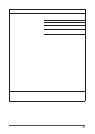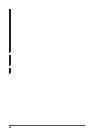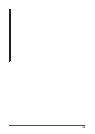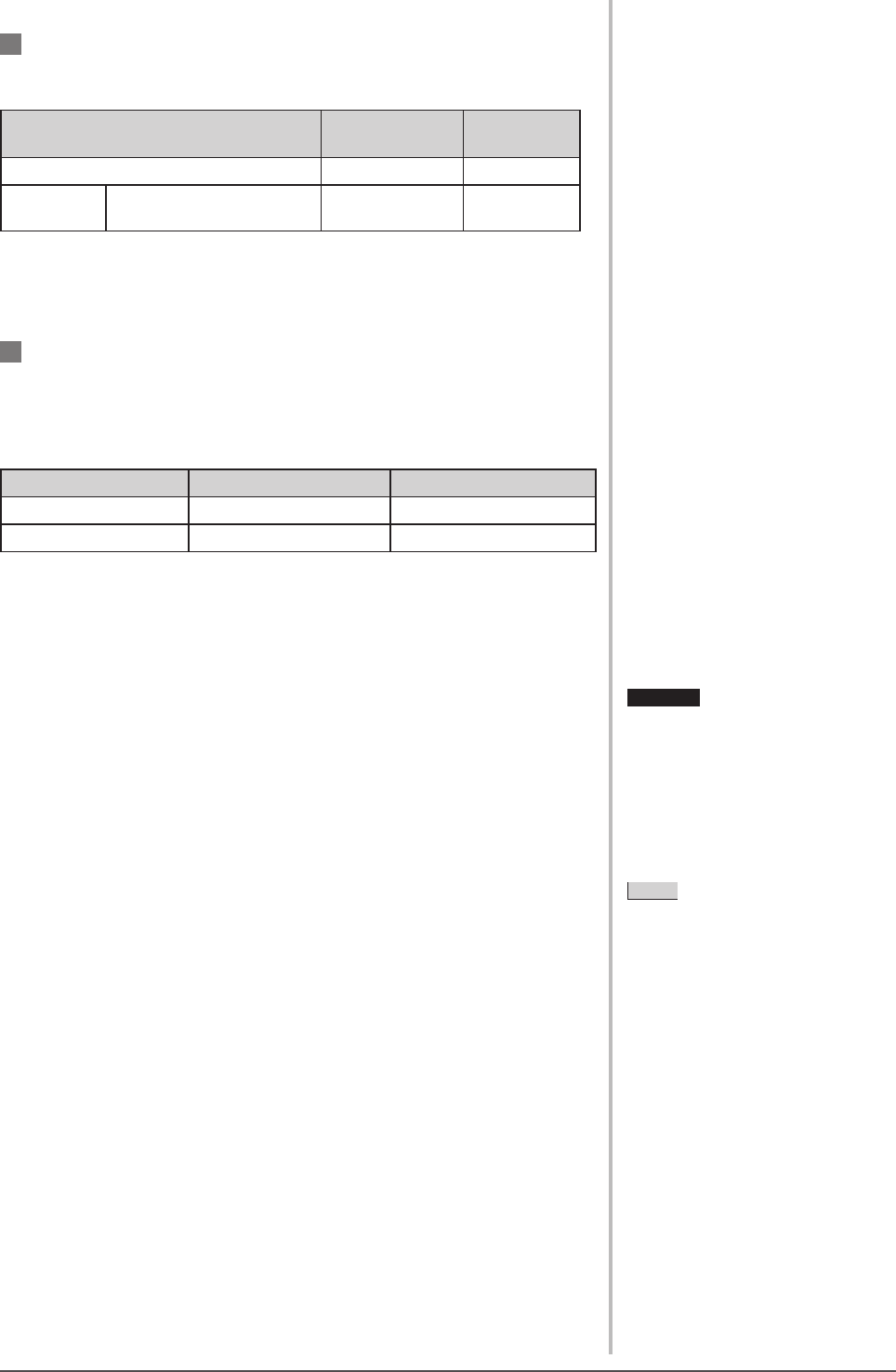
23
Chapter 5 Reference
5-2 Power Saving Mode
Analog input
This monitor complies with the VESA DPMS standard.
[Power Saving System]
PC Monitor
Power
Indicator
Operating Operating Blue
Power
saving
STAND-BY
SUSPENDED OFF
Power saving Orange
[Resumption Procedure]
(1) Operate the mouse or keyboard to resume the normal screen.
Digital input
This monitor complies with the DVI DMPM standard.
[Power Saving System]
The monitor enters the power saving mode in fi ve seconds in connection with
the PC setting.
PC Monitor PowerIndicator
Operating Operating Blue
Powersaving Power saving Orange
[Resumption Procedure]
• Operate the mouse or keyboard to resume the normal screen from the PC’s
power saving mode.
5-3 Cleaning
Clean the monitor periodically to keep the monitor clean and extend its life.
Cabinet
Clean the cabinet with a soft cloth dampened with little mild detergent.
LCD Panel
• Clean the LCD panel with a soft cloth such as cotton cloth or lens cleaning
paper.
• Remove persistent stains gently with a cloth dampened with little water, and
then clean the LCD panel again with a dry cloth for better finishing.
Attention
• Never use any solvents or chemicals,
such as thinner, benzene, wax,
alcohol, and abrasive cleaner, which
may damage the cabinet or LCD
panel.
NOTE
• Optional ScreenCleaner is
recommended for cleaning the panel
surface.