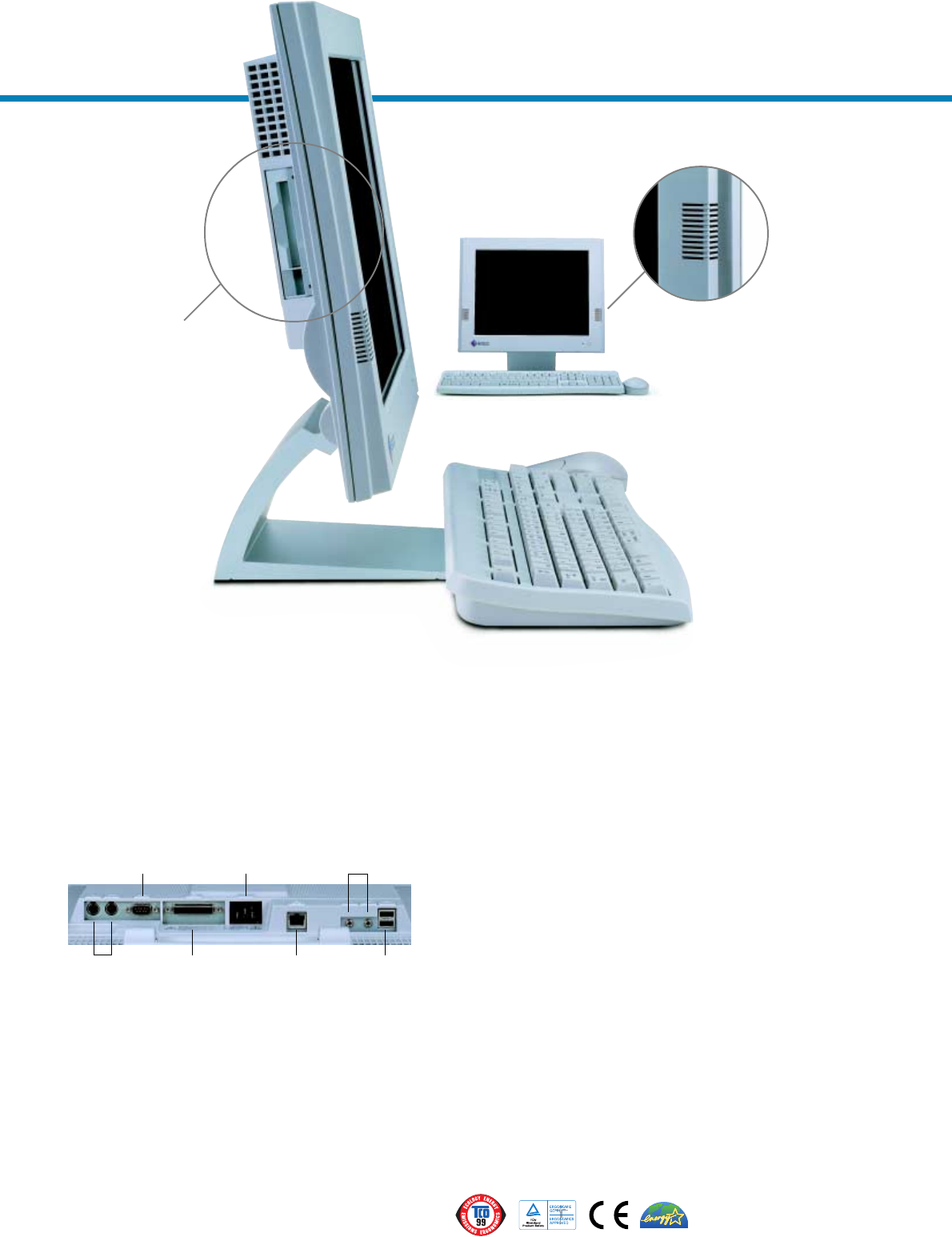
VERSATILE CONNECTIONS
The eClient incorporates several ports to
enable connection with peripheral equipment. These
include dual USB downstream ports for the key-
board and mouse, a parallel port for a printer, and a
10/100Base-TX Ethernet connector for smooth, fast
connections with the terminal server. The serial (RS-
232C) port accepts peripherals for a variety of
working environments: a modem for accessing the
network from remote locations, a barcode scanner
for inventory and production control, a credit card
reader for use in retail and banking, or an IC card
reader for user identification and general network
security. Other peripherals, such as a wireless LAN
adapter or Hayes AT-compatible modem adapter, can
be connected via the unit’s PCMCIA Type II slot.
Built-in PCMCIA
Type II slot provides
LAN/WAN connectivity
and dial-up support.
10/100Base-TX
Connector
USB
Downstream
Ports
Serial Port
Parallel Port
Power
Connector
PS/2
Connectors
Headphone/Mic
Jacks
The eClient’s all-
integrated design includes
built-in stereo speakers.
NETWORK ADMINISTRATOR
On-site configuration of each individual
terminal in a network costs time and money — an
element of TCO (Total Cost of Ownership) that is
eliminated by EIZO’s optional Network Administrator
(Ver.1.2). This valuable software allows quick, easy
management of each eClient in a network directly from
the host server. System administrators can use it to
configure and update client settings, specify or change
client IP addresses, and update firmware. Terminal
property settings for one eClient can be saved to the
FTP server and applied from there to others. Network
Administrator also supports Wake-on-LAN, which
turns on the power for any eClient and allows off-hours
updating and maintenance of terminals, individually or
in work groups.
REGULATORY STANDARDS
The eClient 630L complies with the industry’s
current ergonomic and energy standards, including
TCO’99, TÜV/Ergonomics, the CE Mark, and the
EPA Energy Star
®
Program.






