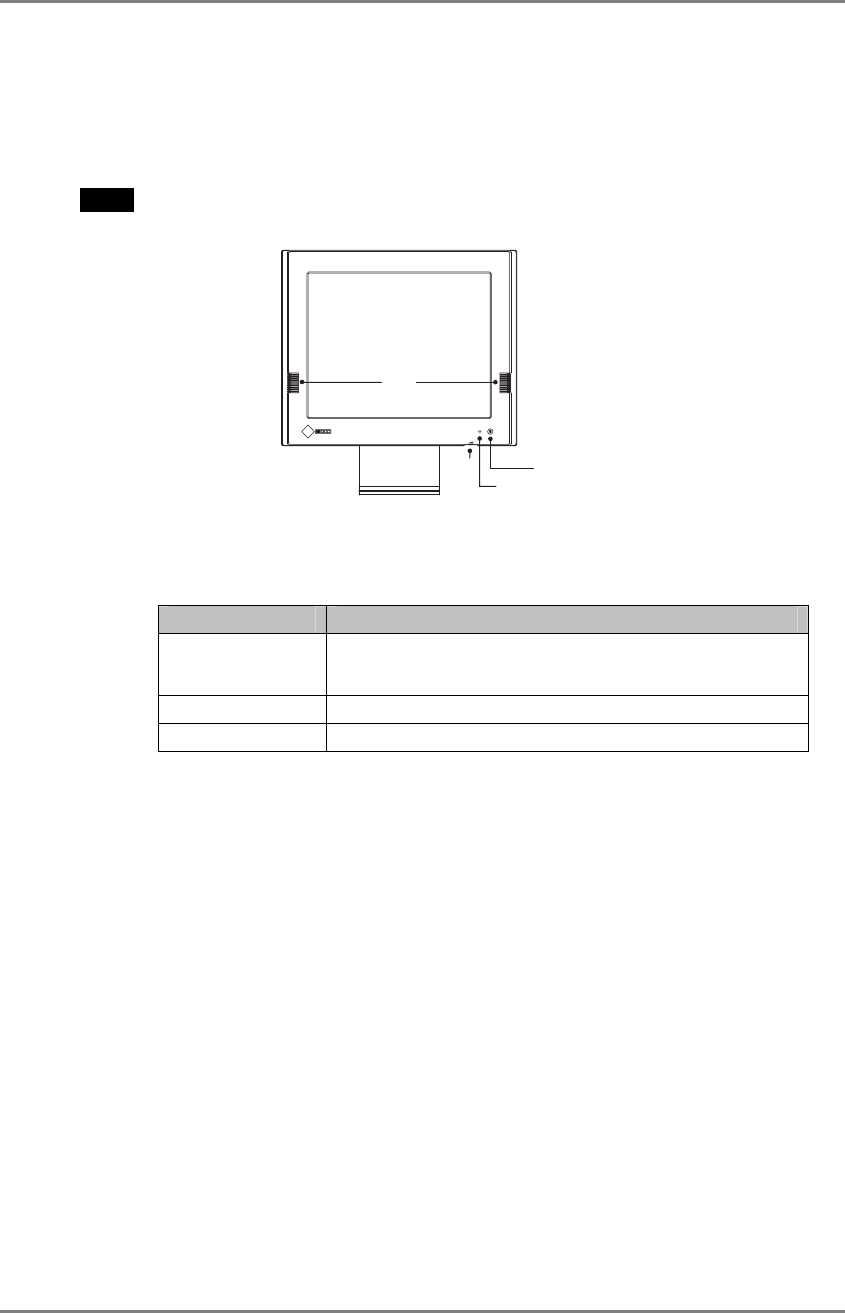
English
2. OPERATION
This chapter shows how to start and end 630L-N/630LT-GR-N operation.
NOTE
• Controllers
(4)
(3)
(2)
(1)
(1) Speakers
(2) Volume
(3) Power Indicator
Power Indicator State of the unit
Green
•
Operation mode
•
Screen saver is active
*
1
Yellow Power save mode
*1
Off Power is off (Wake on LAN standby)
*1
[Procedure to return to the operation mode]
- Screen saver mode / Power save mode: Operate the mouse or keyboard.
(4) Power Button
• When turning off/on the unit, leave the unit off for a few seconds before turning it on
again.
• Do your part to conserve energy, turn off the unit when your finished using it.
Complete energy use can only be stopped by disconnecting the unit from the power
supply.
• Brightness Adjustment
Brightness can be adjusted by key combinations on a keyboard below;
- [Alt] key and [+] key: The brightness of the screen increases.
- [Alt] key and [-] key: The brightness of the screen decreases.
• Right-click Mouse Emulation (for the 630LT-GR-N)
Pausing your stylus on a touch panel for a fixed time emulates the right-click.
2. OPERATION
11


















