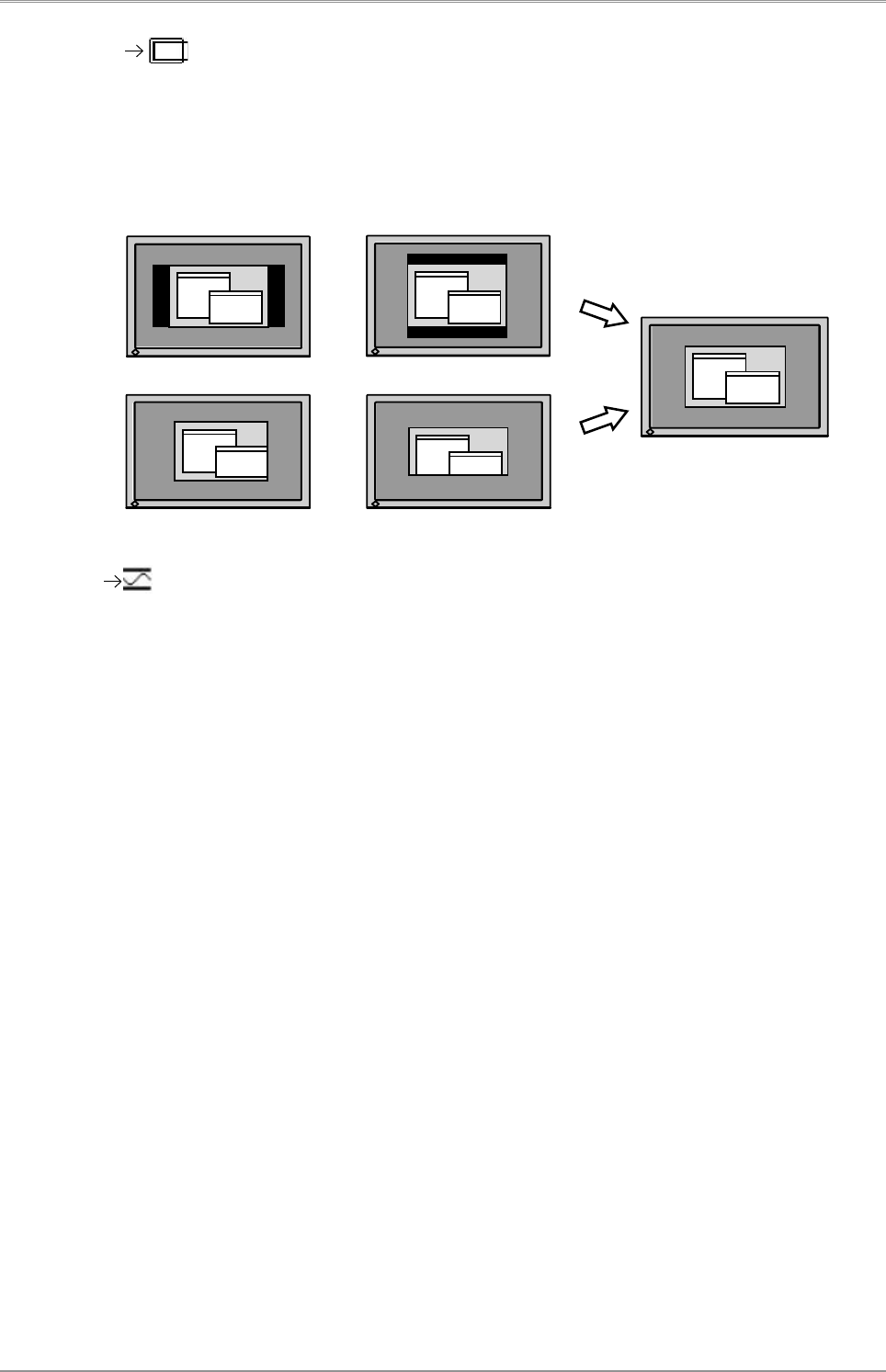
4. ADJUSTMENT
25
(4)Screen image is smaller or larger than the actual screen images.
Use the <Resolution> adjustment.
Adjustment is needed when the input signal resolution and the resolution now being displayed
are different.
Select <Resolution> and confirm if the resolution now being displayed is the same as the input
resolution. If it is not, adjust the vertical resolution using the Up and Down switches and adjust
thehorizontal resolution using the Right and Left switches.
4
Adjust the output signal range (Dynamic Range) of the signal.
Use the <Range Adjustment> of <Screen> menu.
This controls the level of output signal range to display the whole color gradation (256 colors).
[Procedure]
Select the <Range Adjustment> in the ScreenManager and touch the Auto Adjustment switch on
thecontrol panel to adjust the Range Adjustment.
The screen blanks for a moment and adjusts the color range to display the whole color gradation
of thecurrent output signal.
Smaller than the actual screen images
Lager than the actual screen images


















