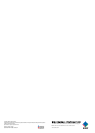2
Choosing the right monitors for a
color management system
The importance of color management
In today’s digital production environment, there
are many opportunities for discrepancies in color to
arise along the path from the computer to the printer.
This is because input devices (cameras, scanners, etc.),
display devices (monitors) and output devices (various
kinds of printers) may all be set to different color
spaces. Such discrepancies can be avoided by employing a color
management system that ensures every device in the production
chain is set to a common color space.
Color management begins with
the monitor
The monitor is the core of any professional color
management system. If color is displayed accurately on
the monitor, and color matching has been done with
the output device, then you no longer have to make
multiple proofs just to correct for color discrepancies.
You can proof with confi dence right from the start,
while lowering costs, increasing effi ciency and
improving quality control.
ColorEdge – the right monitors for
color management
Effective color management requires monitors
with accurate color reproduction and gradation
characteristics. With ColorEdge monitors you
get factory-adjusted gamma, extensive hardware
calibration capabilities and an exceptionally wide
color gamut. Their outstanding performance and
reliability make them ideal for a wide range of professional
environments where color reproduction is critical, including
photography, graphics, printing and publishing.
ColorEdge —
perfect color results
for your digital
workfl ow
Monitor
CMYK Printer
Inkjet Printer
Printer
Scanner
Digital Camera
Device-Specific Color Information
Device-Specific Color Information
Device-Specific Color Information
Device-Specific Color Information
Device-Specific Color Information
Device-Specific Color Information
Common
Common
Color Space
Color Space
Common
Color Space