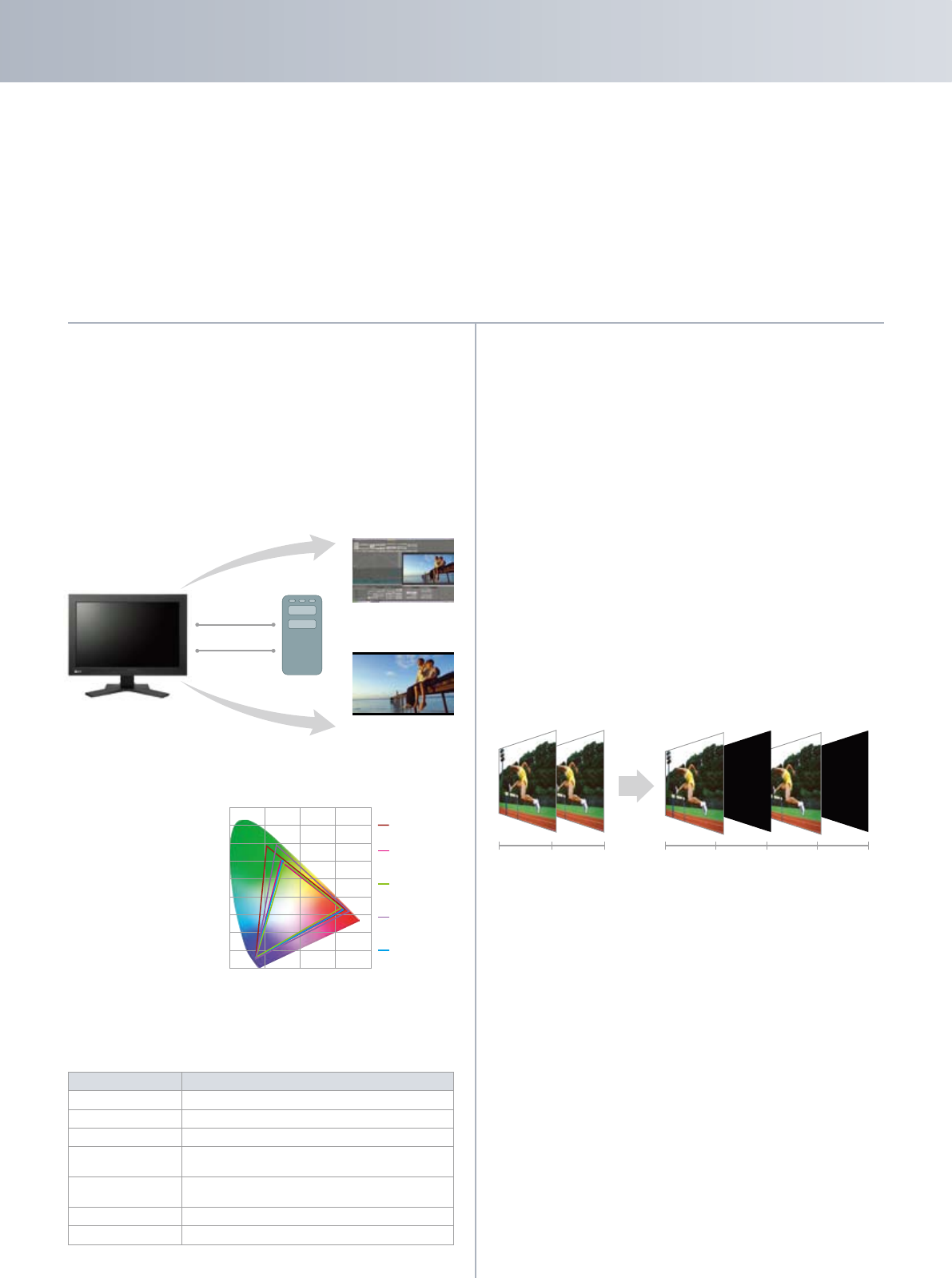
Editing and Master Monitor
CG232W
This unique monitor offers multiple features that meet the vari-
ous demands of post-production, including color grading, image
evaluation and nonlinear editing for broadcasting. A button on the
monitor’s front bezel for switching between PC and SDI signals lets
studio professionals do everything from video editing to reference
(playback) on a single monitor.
Preset Color Modes
CG232W
This model offers
preset color modes that
reproduce the color
spaces used in broad-
casting and digital
cinema such as EBU,
SMPTE-C, Rec709 and
DCI almost in their
entirety. To correct color
drift that naturally occurs over time with any LCD monitor, the
bundled ColorNavigator software comes with a reset function for
returning the preset modes to their factory settings.
Color Modes Reproduced Color Space
Custom
Your preferred color settings.
sRGB
sRGB color gamut and gamma.
EBU
EBU (European Broadcasting Union) color gamut and gamma.
Rec709
ITU-R Rec.709 color gamut and gamma.
HDTV studio standard (international standard).
SMPTE-C
SMPTE-C color gamut and gamma.
The standard North American TV broadcast color space.
DCI
DCI color gamut and gamma.
CAL
Calibration using ColorNavigator software.
C
olorEdge monitors deliver the picture consistency and color reproduction that studio professionals demand. Color
management features like hardware calibration and uniformity compensation are standard and select models offer 3D
look-up tables and preset color modes for working in common broadcast and digital cinema color spaces. ColorEdge even
boasts the unique CG232W, the world’s only video editing and master monitor. With ColorEdge you can be sure that the
colors you use during editing and post-production will be the same as those enjoyed by your audience.
Dual-link SDI Signal Support
CG232W
Input support includes BNC × 2 (SD-SDI/HD-SDI × 2 or dual-
link SDI × 1) for transferring uncompressed video signals, DVI-D,
and D-Sub for direct connection to broad cast and studio sources
as well as desktop PCs. YCbCr 4:2:2, YCbPr 4:2:2, YPbPr 4:4:4
and RGB 4:4:4 SDI signal formats are all supported.
Black Frame Insertion and Pseudo-Interlace
CG232W
A panel display frame rate of 120 Hz allows for black screen
insertion (pseudo-impulse), which virtually elimi nates motion
artifacts and blur when showing moving images. With interlace
signals, a pseudo-interlace feature minimizes motion artifacts,
giving this LCD monitor smooth motion picture playback akin to
that of a CRT.
Range Extension
CG232W
A range extension feature gives studio professionals the advan-
tage of using the monitor’s entire 10-bit grayscale range to see
more detail when doing fine editing work in very dark and very
light tones. Setting the screen to show the entire 10-bit grayscale
range reveals either 6% or 14% more gray tones from 0 (true
black) to 1023 (true white) compared to common broadcast signal
display range capabilities.
2K × 1K Signal Support
CG232W · CG301W
These monitors support 2048 × 1080 signals which are com-
pliant with the DCI standard. A left and right screen panning
feature operated from the monitor’s on-screen display menu (OSD)
allows viewing of all areas of an image on the CG232W.
FEATURES
PAL/SECAM
(EBU)
SMPTE-C
(CCIR 601-5)
Digital
Cinema
HDTV
(Rec709)
CG232W
DVI/D-sub
For video editing
and post-production
For final content
evaluatin
Switch between
signals at the
touch of a button
SDI
PC
60 Hz Input 120 Hz Input
1/60
sec.
1/60
sec.
1/120
sec.
1/120
sec.
black
frame
insert
black
frame
insert
……






