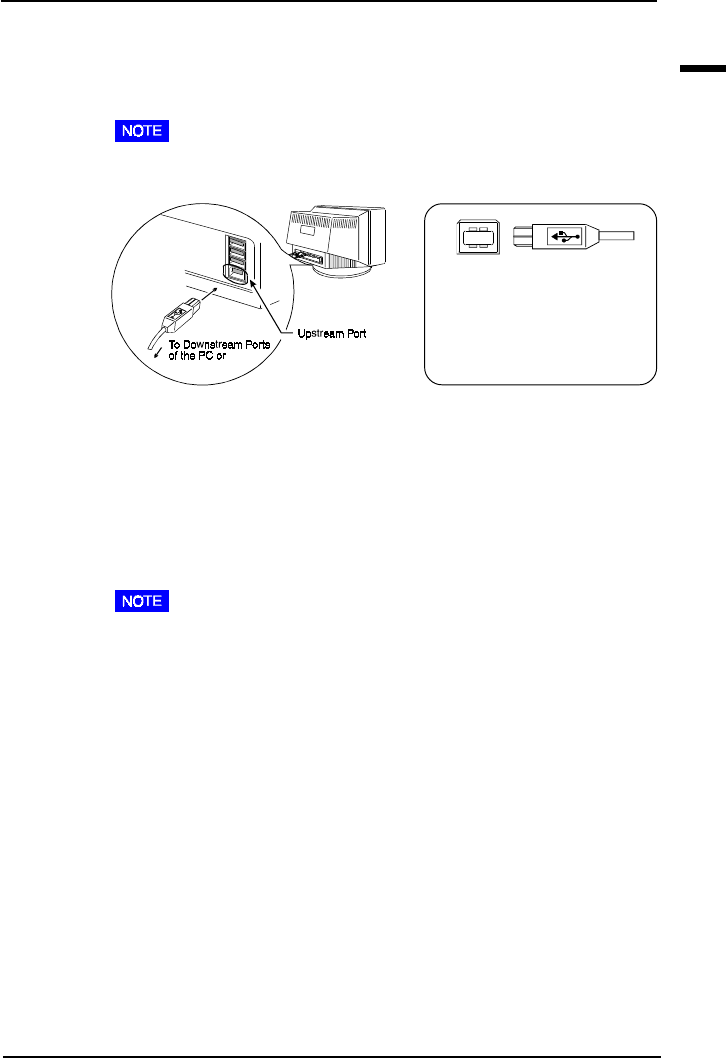
37
3 GETTING THE MOST FROM YOUR MONITOR
E
(For Windows 98)
1) Connect the upstream port of the monitor to the downstream port of
the USB compliant PC or another hub using the EIZO USB cable
(MD-C93).
• When connecting the USB cable, check that the shape of the connector
at the USB cable side matches the shape at the connecting side.
2) “EIZO USB Hub” appears on the screen. Insert the Windows 98 CD-
ROM and Click “OK” in the “Insert Disk” window.
3) Follow the instruction of the window. “EIZO USB HID Monitor” will
be detected after the detection of EIZO USB Hub.
Once the above operation is completed, the monitor functions as a USB
hub and the USB compliant peripherals can be connected to the
downstream ports of the monitor.
• Please refer to the readme.txt file for setup, too. Please make sure if
the proper installation is completed by following the confirmation below.
(Confirmation of USB Setup)
1. Click the “Start” button and open the “Control Panel” from the
“Settings”.
2. Select and double click the “System” from the “Control Panel” to
open the “System Properties”.
3. Confirm if the two followings are in the “Device Manager”
window:
- “EIZO USB Hub” appears under “Universal serial bus controller”.
- “EIZO USB HID Monitor” appears under “Human Interface
Devices”.
(For MacOS 8.5.1 or newer)
There is no need to install any software to utilize the USB hub function
when connecting a USB compliant PC (or another USB hub) with the USB
cable (MD-C93).
Upstream connector
Upstream Port:
Connect the USB compliant
PC or another hub using the
EIZO USB cable (MD-C93).


















