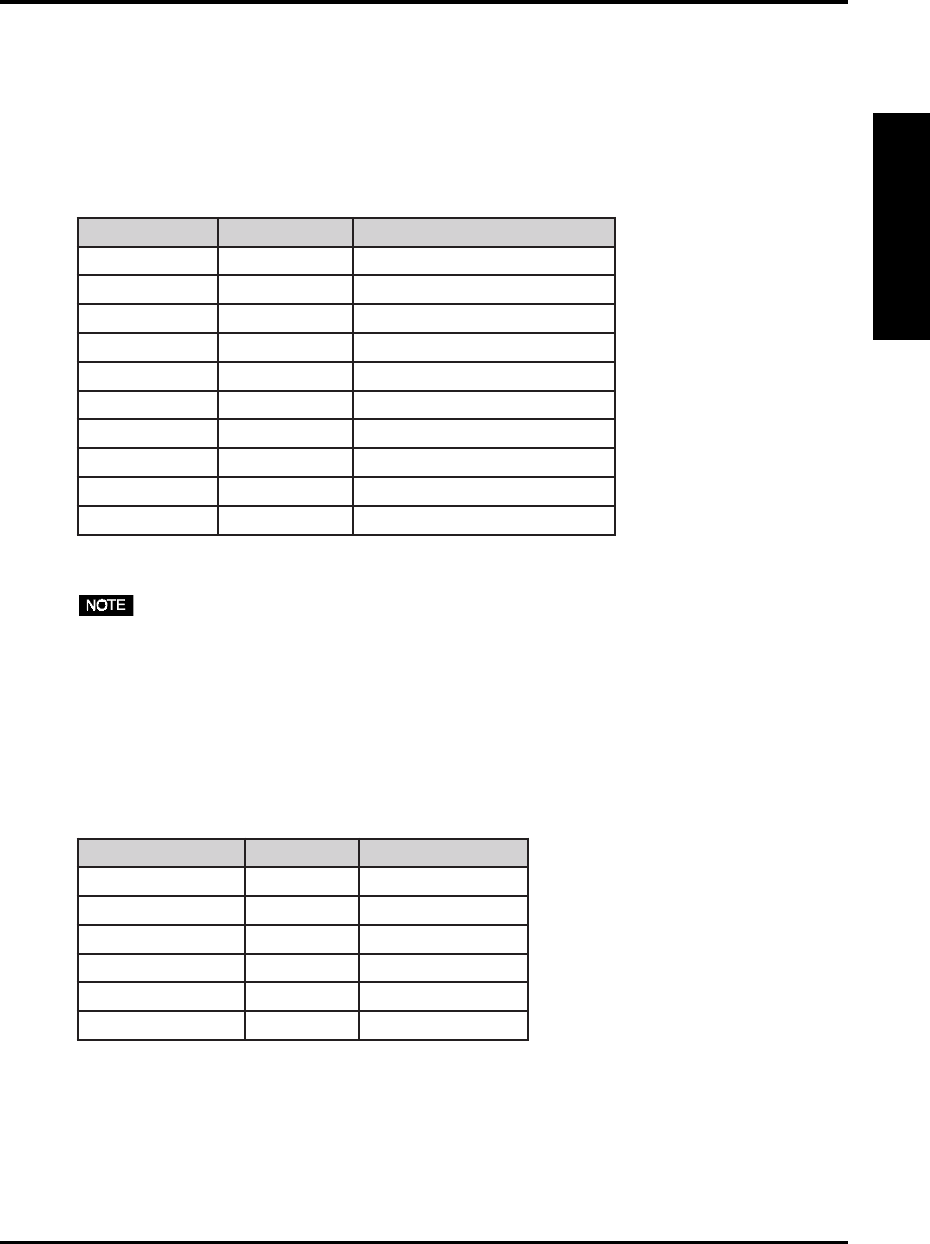
2. CABLE CONNECTION 11
ENGLISH
2. CABLE CONNECTION
2-1. Before connecting
Before connecting your monitor to the PC, change the display screen settings (resolution
and frequency) in accordance with the charts below.
Analog Input
• About Plug & Play of the monitor
When your computer and display support VESA DDC, the suitable resolution
and the refresh rate are set by just plugging your display into the computer without
any manual settings. When your computer system supports Plug & Play, the
Display Information File is not required except for installing the Color Profile.
Digital Input
Only the following resolutions with frequency can be displayed on this model.
noituloseR ycneuqerF skrameR
084x046zH06AGV
004x027zH07txeTAGV
006x008zH06ASEV
867x4201zH06ASEV
069x0821zH06ASEV
4201x0821zH06ASEV
noituloseR ycneuqerF skrameR
084x046zH58~ASEV,AGV
084x046zH76.66hsotnicaMelppA
004x027zH07txeTAGV
006x008zH58~ASEV
426x238zH57hsotnicaMelppA
867x4201zH58~ASEV
468x2511zH57ASEV
078x2511zH57hsotnicaMelppA
069x0821zH57hsotnicaMelppA
4201x0821zH57~ASEV


















