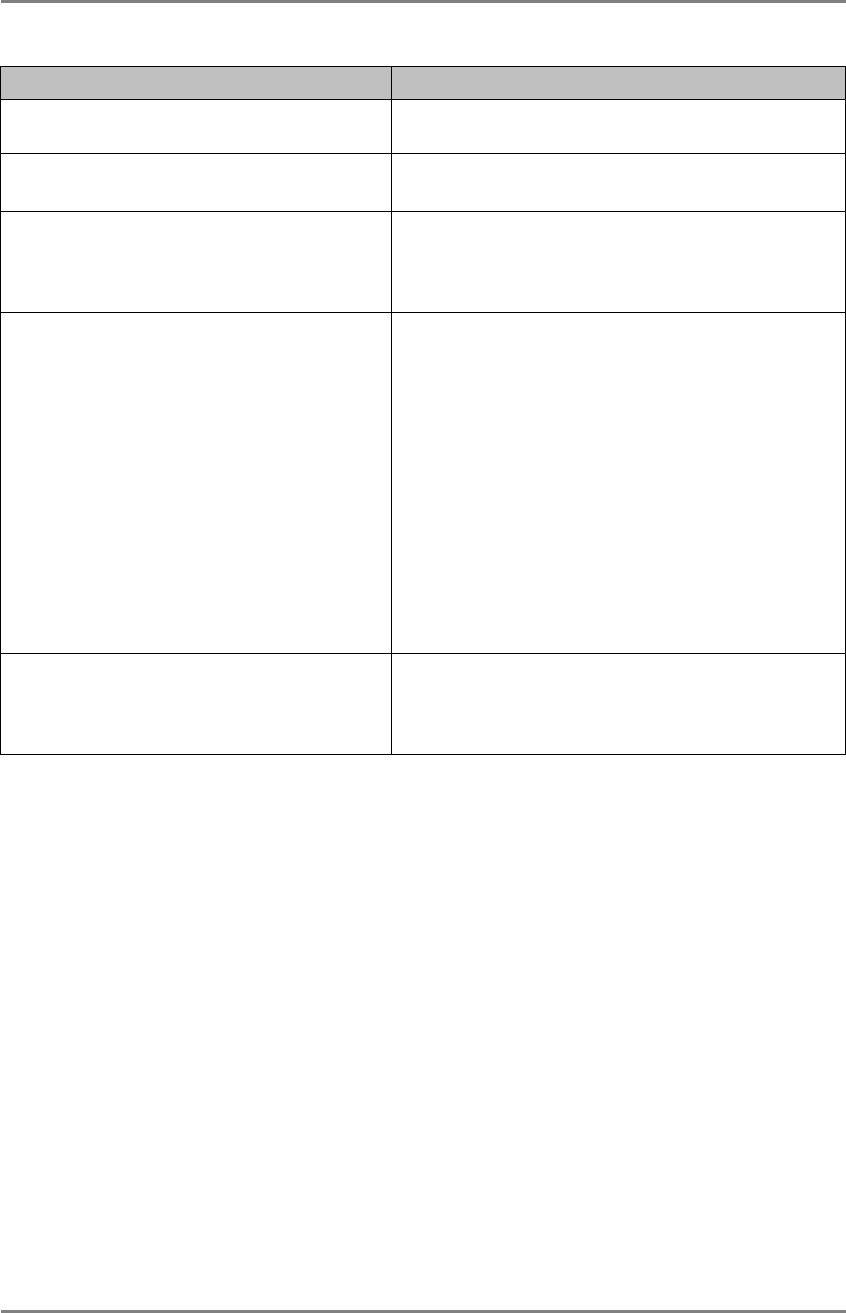
English
30 6. TROUBLESHOOTING
Problems Points to check with possible solutions
10. Fingerprints remain on the screen.
! Leaving the screen white may solve the
problem.
11. The <Smoothing> cannot be
selected.
! <Smoothing> is disabled when the screen is
displayed in the 1280 x 1024.
12. The Enter button does not operate.
! The adjustment lock is probably on. To unlock:
switch the LCD monitor off. Then, while
pressing the Auto adjustment button switch, the
power on. (p.18)
13. The Auto adjustment button does
not operate.
! The adjustment lock is probably on. To unlock:
switch the LCD monitor off. Then, while
pressing the Auto adjustment button switch, the
power on. (p.18)
! The Auto sizing function is intended for use on
the Macintosh and on AT-compatible PC
running Windows. It may not work properly in
either of the following cases.
When running an AT-compatible PC on MS-
DOS (Not windows).
The background color for the “wall paper” or
“desktop” pattern is set to black.
Some signals from a graphics board may not
function properly.
14. The signal selection button does
not operate.
! The computer with digital may be in the off
mode (power indicator flashing yellow). Try to
press the monitor’s power switch and press the
input signal selection button again.


















