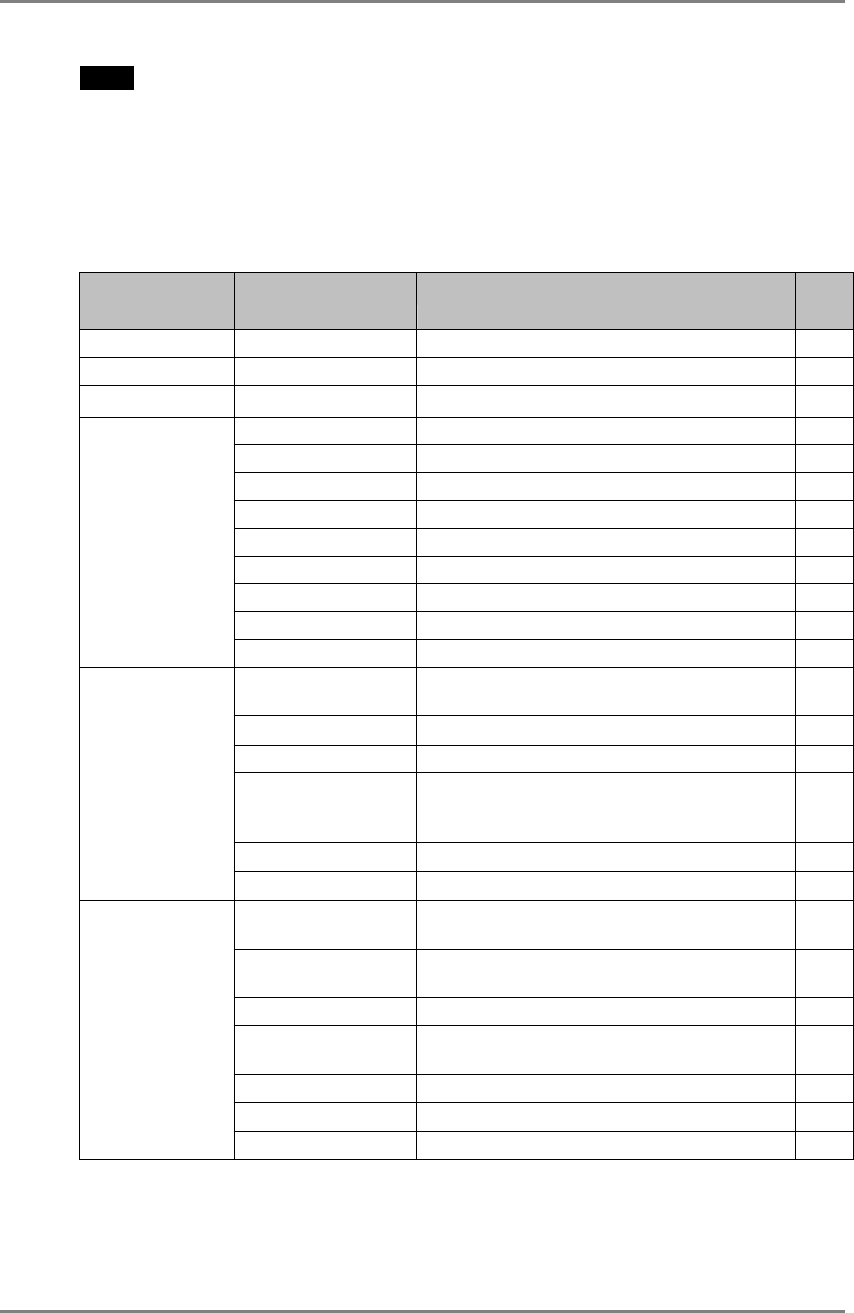
English
14 3. SCREEN ADJUSTMENT
NOTE
• Leaving the ScreenManager idle for 45 seconds or more will turn the adjustment off
automatically without saving.
• The brightness and contrast can be adjusted by pressing the Up, Down, Left and
Right keys of the control pad directly. Press the center of the control pad to save and
exit the settings after the adjustment.
Adjustments and Settings
Main Menu Sub menu Adjustments and Settings
See
page
Contrast - Screen contrast and brightness -
Size - Screen Size -
Position - Screen position -
Side Pin. Side pin balance -
Trapezoidal Distortion -
Tilt Inclination -
Uniformity Uniformity (p. 33) p. 25
Convergence Convergence (p. 32) p. 25
Moiré Reduction Moiré (p. 32) p. 24
Fine Contrast To Select Movie Settings (1 to 4) p. 15
Signal Filter To decrease the vertical bars p. 24
Screen
Video Level To set the video level p. 25
Color Mode To select the adjustment mode from standard
custom or sRGB
p. 16
•Standard
p. 16
Temperature To set the color temperature. (p. 32) p. 16
Color Restoration To restore the changed brightness and the
color caused by long use to close to those
original ones.
p. 16
•Custom
To adjust each color, (Red, Green and Blue) p. 17
Color
•sRGB
To select sRGB (p. 33) p. 17
Power Manager To set the power save (with PC's power
saving system)
p. 18
Off Timer To set the power save (with Monitor's off
timer)
p. 19
Degauss To degauss (p. 32) p. 25
Menu Position To adjust the menu position of the
ScreenManager
-
Input Priority To select the priority input signal p. 20
Reset To return to the factory default setting p. 25
Others
Information To know the total usage time p. 16


















