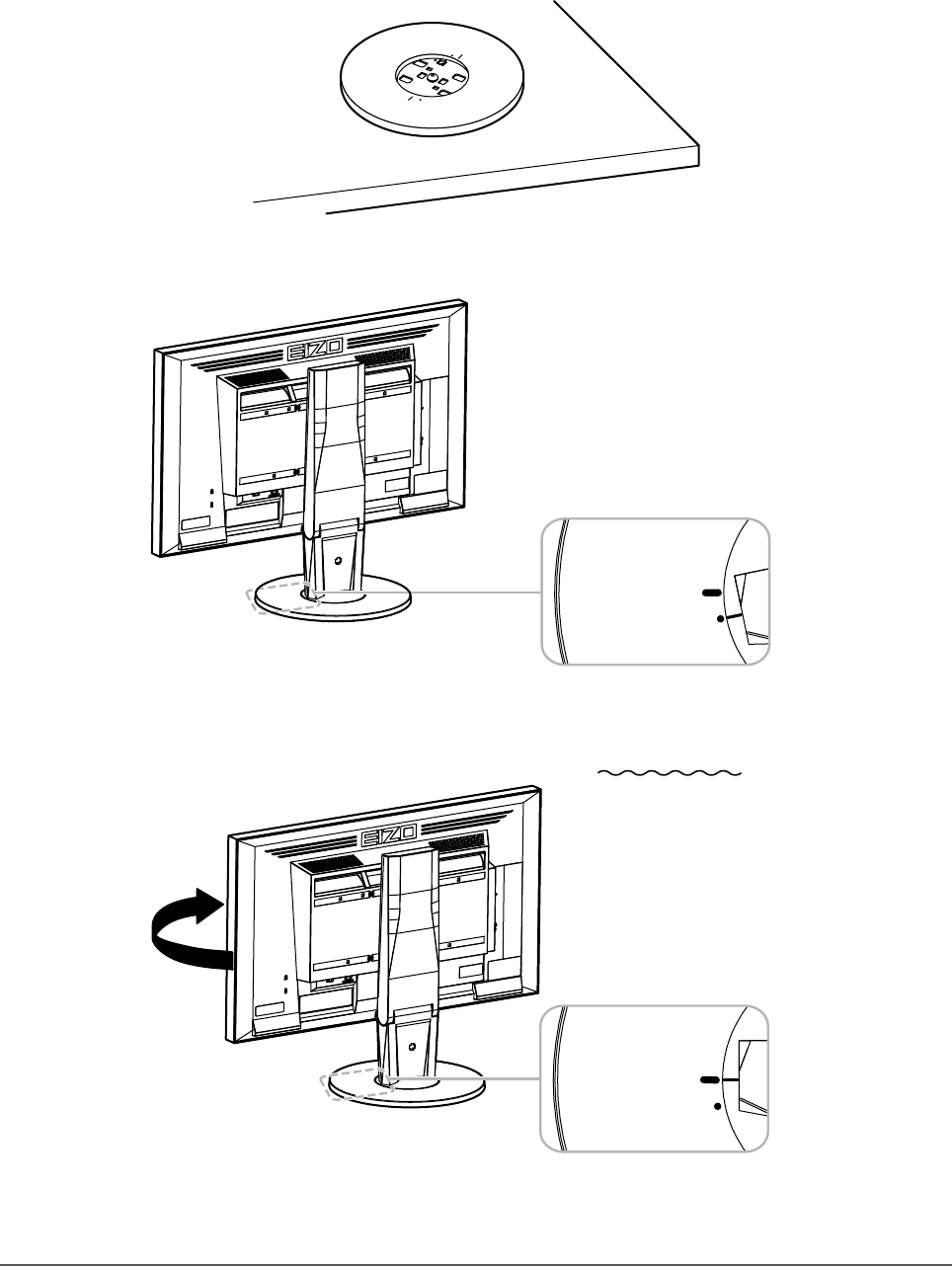
48
Chapter6Reference
Attaching procedure
The once removed the stand base can be attached to the monitor again with the following procedures.
1.
Check that the xing screw is rmly attached to the bottom of the stand base.
2.
Place the stand base on a stable surface.
3.
Insert the stand brace into the stand base.
Alignthe“-”markonthestandbrace
withthe“●”markonthestandbase.
4.
Turn the stand brace in the clockwise direction until it clicks.
Alignthe“-”markonthestandbrace
withthe“-”markonthestandbase.


















