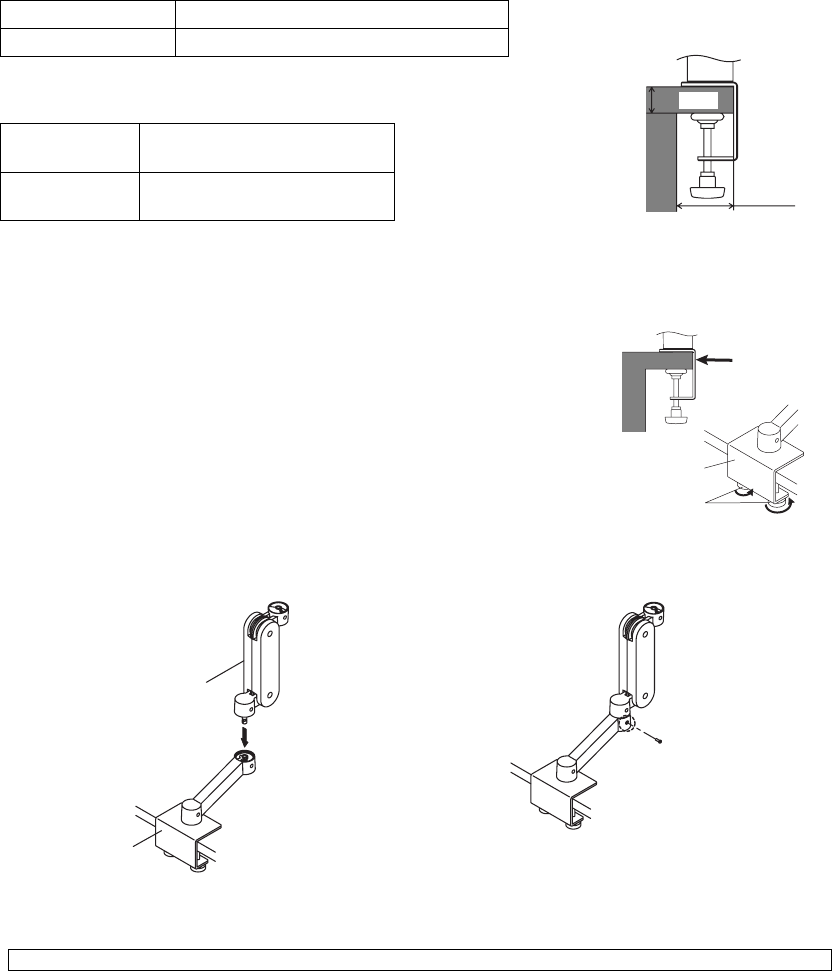
Package Contents
________________________________
Please contact your local dealer for assistance if any of the listed items are missing or damaged.
Arm Unit (Clamping Part / Arm Part / Attaching-monitor Part)-
Arm Cover, 2 pcs
User's Manual
Sheet (Compatible Screws List)
Mounting Screws, 4 pcs each (For the compatible screw and monitors, refer to the ‘Compatible Screws List’)
Fixing Screws M4 x 16, 2 pcs
Fixing screws are put into the different bag from the bag which the mounting screws (8 pcs) are into.
Compatible Monitors and Desks
____________________
Monitors
Supported Weight* 4.0 kg to 9.0 kg
Hole Spacing 100 mm x 100 mm (VESA compatible)
*Weight : Total weight of the monitor including the weight of the
cables and optional peripherals.
Desks
Thickness and
Depth
Refer to right figure
Weight
Capability
60 kg min. (recommended)
How to attach the monitor
_________________________
1. Clamp the Clamping Part to the edge of the desk.
Press the fitting against the edge of the desk and clamp with turning the
knob counter-clockwise.
2. Attach the Arm Part to the Clamping Part.
(1) Connect the Arm Part to the Clamping Part.
(2) Fix with the enclosed fixing screw.
3. Attach the Attaching-monitor Part to the monitor.
Use specified screws for tightening up referring to the ‘Compatible Screws List’.
25~60mm
More than 50mm
Press against
the desk
Knob
Desk
(1)
(2)
Clamping Part
Fixing Screw
Arm Part
Clamping Part






