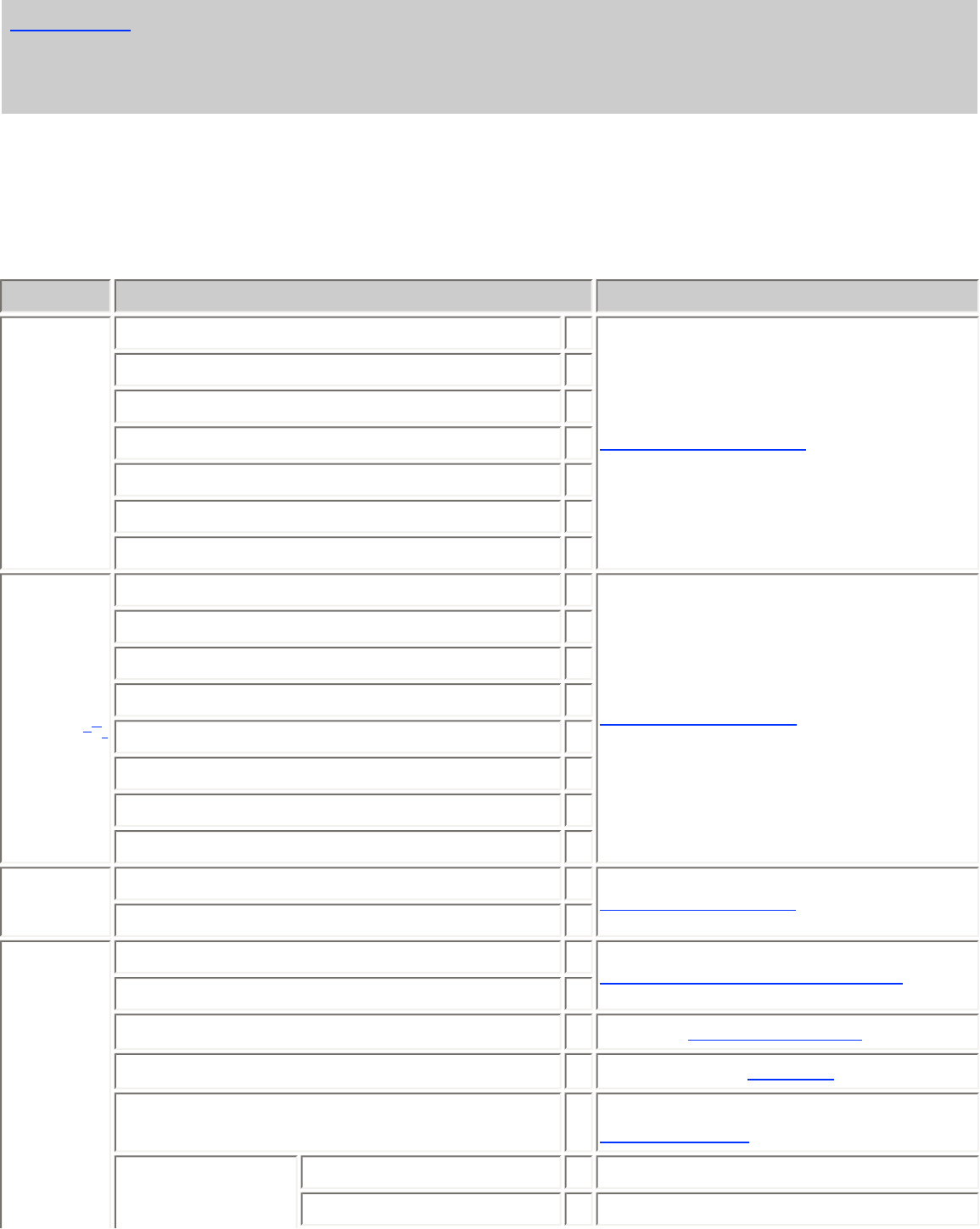
FineContrast Menu
Directly touching the left or right switch allows you to select the best suited mode for screen display from
5 FineContrast modes; Custom, Movie, Picture, Text and sRGB. To exit the menu, touch the Enter
switch.
3-2. ScreenManager Adjustments and Settings
The following table shows all the ScreenManager's adjustment and setting menus.
"*" indicates adjustments of analog input only and "**" indicates digital input only.
Main menu
Sub menu
Reference
Screen
Clock
*
4-1. Screen Adjustment.
Phase
*
Position
*
Resolution
*
Range Adjustment
*
Smoothing
Signal Filter
*
Color
(Custom)
*
1
Brightness
4-3. Color Adjustment.
Temperature
Gamma
Saturation
Hue
Gain
6 Colors
Reset
Power
Manager
DVI DMPM
**
4-4. Power-save Setup.
VESA DPMS
*
Others
Screen Size
4-2. Displaying Lower Resolutions.
Border Intensity
Input Priority
Select the Priority Input Signal.
Off Timer
Set the monitor's Off Timer to on or off.
Beep
Set the monitor's beeper to on or off.
(Beeper settings.)
Menu Size
Change the size of the menu.
Menu Position
Adjust the menu position.


















