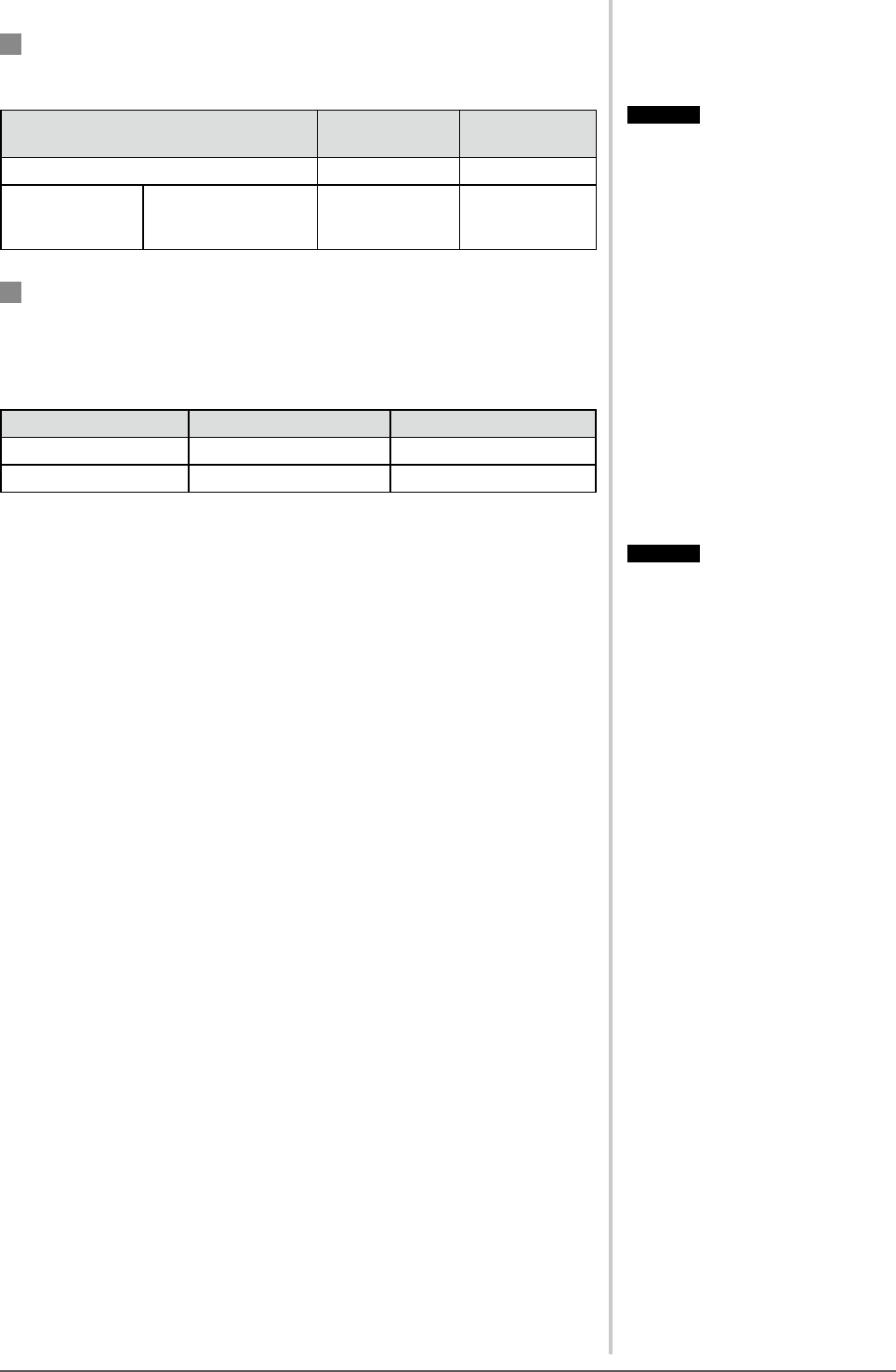
23
Chapter 5 Reference
5-2 Power Saving Mode
Analog input
This monitor complies with the VESA DPMS standard.
[Power Saving System]
PC Monitor
Power
Indicator
Operating Operating Blue
Power saving STAND-BY
SUSPENDED
OFF
Power saving Orange
Digital input
This monitor complies with the DVI DMPM standard.
[Power Saving System]
The monitor enters the power saving mode in ve seconds in connection with
the PC setting.
PC Monitor Power Indicator
Operating Operating Blue
Power saving Power saving Orange
[Resumption Procedure]
• Touch the panel surface, or operate the keyboard or the mouse.
Attention
• Unplugging the power cord
completely shuts off power supply to
the monitor.
• Power consumption varies even
when the stereo mini jack cable is
connected.
Attention
• Unplugging the power cord
completely shuts off power supply to
the monitor.
• Power consumption varies even
when the stereo mini jack cable is
connected.
Attention
• Depending on the hardware
conguration of the PC, the monitor
may not be resumed from the standby
status by the touch operation.
• If the PC does not resume from the
standby status, even when the mouse
or the keyboard is operated, press the
power button of the PC.
Attention
• Depending on the hardware
conguration of the PC, the monitor
may not be resumed from the standby
status by the touch operation.
• If the PC does not resume from the
standby status, even when the mouse
or the keyboard is operated, press the
power button of the PC.


















