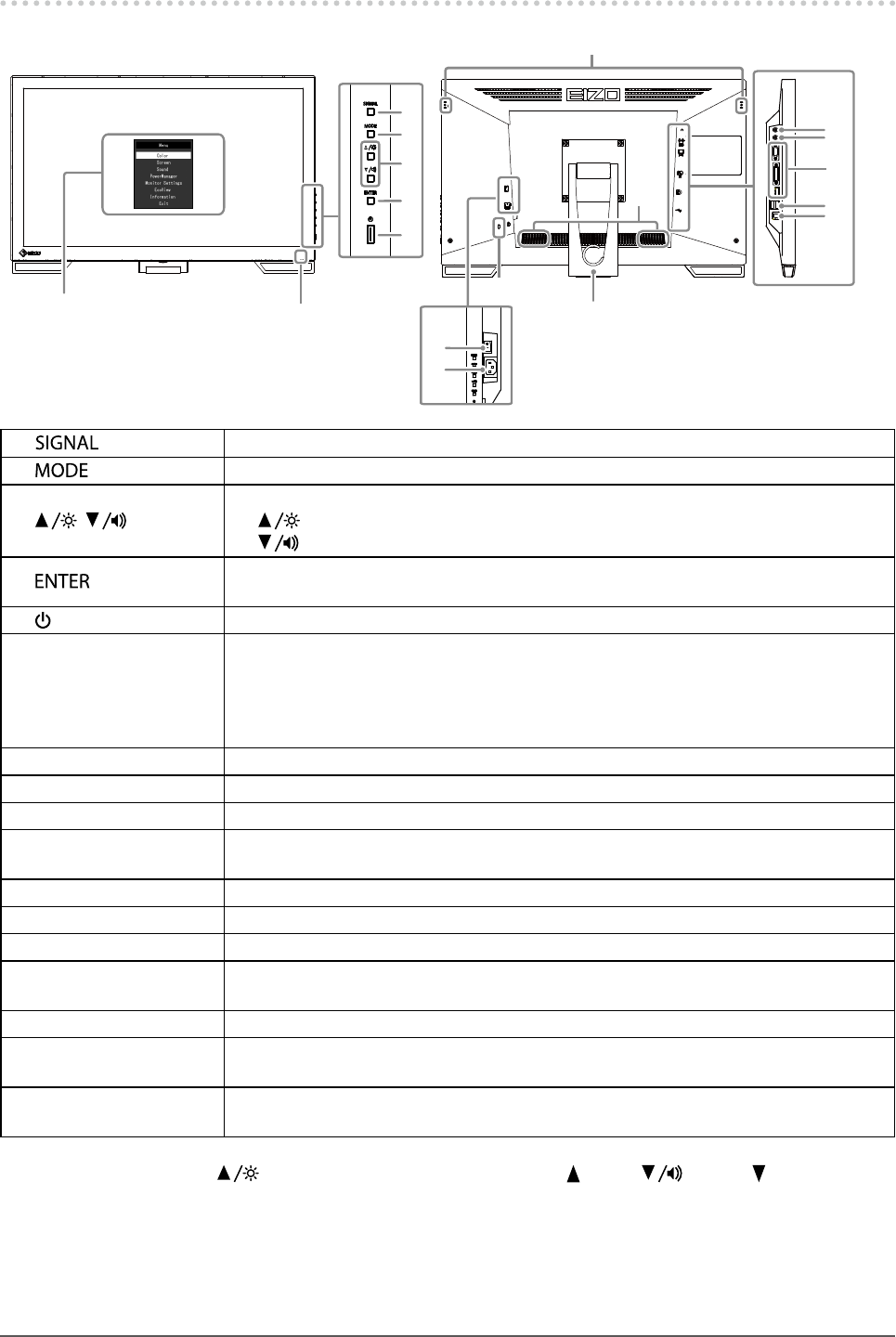
8
Chapter1Introduction
1-2. Controls and Functions
7
8
10
12
13
14
15
16
1
2
3
4
5
9
6
11
17
Settingmenu
*1
1. button Switchesinputsignalsfordisplay(page44).
2.
button ChangestheFineContrastmode(page15).
3.
, button
*2
• Providesthemenuselectionaswellastheadjustmentandsettingofafunction.
•
button:DisplaystheBrightnessadjustmentmenu(page16).
button:Displaysthevolumeadjustmentmenu(page26).
4.
button
DisplaystheSettingmenu,determinesanitemonthemenuscreen,andsavesvalues
adjusted(page11).
5.
button Turnsthepoweronoroff.
6. Power indicator
Indicatesthemonitor’soperationstatus.
Blue: Operating
Orange: Powersavingmode
OFF: Mainpower/Poweroff
7. Main power switch Turnsthemainpoweronoroff.
8. Power connector Connectsthepowercord.
9. Security lock slot ComplieswithKensington’sMicroSaversecuritysystem.
10. Stand (with cable
holder)
Usedtoadjusttheangleofthemonitorscreen.
11. Speaker Outputsaudiosource.
12. Headphone jack Connectstheheadphones.
13. Stereo mini jack Connectsthestereominijackcable.
14. Input signal connector
Top:D-Submini15-pinconnector/Center:DVI-Dconnector/Bottom:DisplayPort
connector
15. USB port (DOWN) ConnectsaperipheralUSBdevice.
16. USB port (UP)
ConnectstheUSBcableforusingthemonitorasatouchpanelmonitororforusingthe
USBHubfunction(page46).
17. Touch pen holder
attachment hole
*3
Usedtoattachatouchpenholder.
*1 See “1-4. Basic Operations and Functions” (page 11) for how to use.
*2 In this User’s Manual, the
button may be hereafter simply displayed as , and the button as .
*3 The touch pen holder is supplied with the touch pen (Accessories (page 50)). Refer to the next page regarding the attachment
method.


















