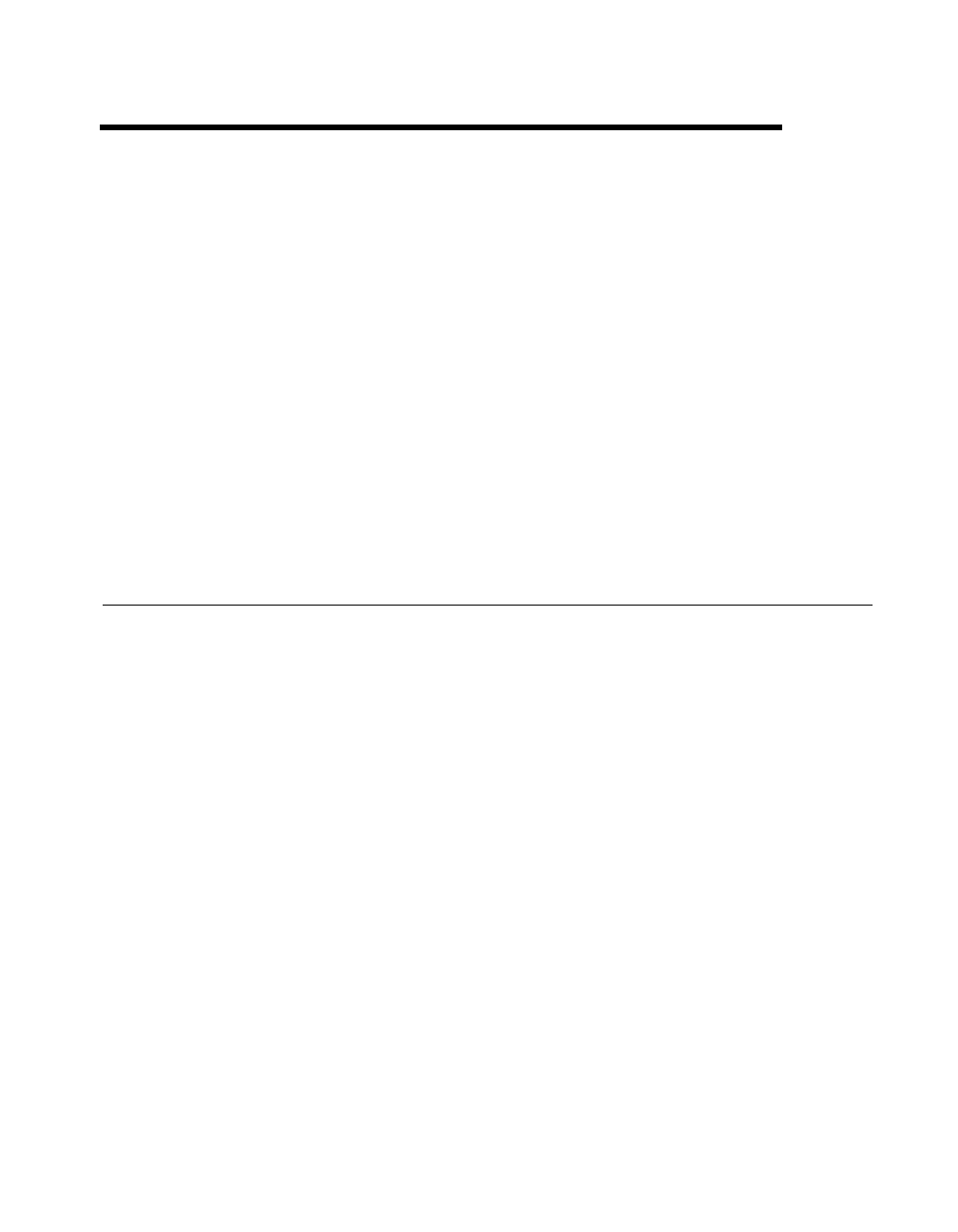
©
National Instruments Corporation 2-1 VXI/VMEpc 600 Series for Windows 95/NT
2
Setting up Your VXI/VME System
This chapter contains basic instructions for setting up the VXI/VMEpc 600
Series and the NI-VXI/VISA software.
You can use this material as a guide to quickly configure and operate your
VXI/VME system using the VXI/VMEpc 600 Series. This chapter assumes
that you intend to perform a basic configuration as follows:
• You have one VXI/VMEbus chassis in which you will be using the
VXI/VMEpc-650 as System Controller.
• You will be using the NI-VXI/VISA software for initialization,
configuration, and device interaction.
• You will use the default hardware and software settings.
Configuring the Hardware
The default hardware settings are acceptable for most typical applications.
Refer to Appendix A, Default Settings, for a complete listing of the
hardware and software default settings.
The VXI/VMEpc 600 Series User Manual fully describes the configuration
and installation of each embedded computer in the VXI/VMEpc 600
Series. Refer to this manual if you want to try a different hardware
configuration, or if you would like more information on a particular setting.
Use the T&M Explorer utility in NI-VXI/VISA to change any of the
configuration settings for the VXI/VMEpc. For information on the
software, including optional settings, use T&M Explorer and its online
help. Use the Windows Start menu to open either the NI-VXI or NI-VISA
program group and select T&M Explorer. To access the T&M Explorer
online help, open the Help menu and select Help Topics.


















