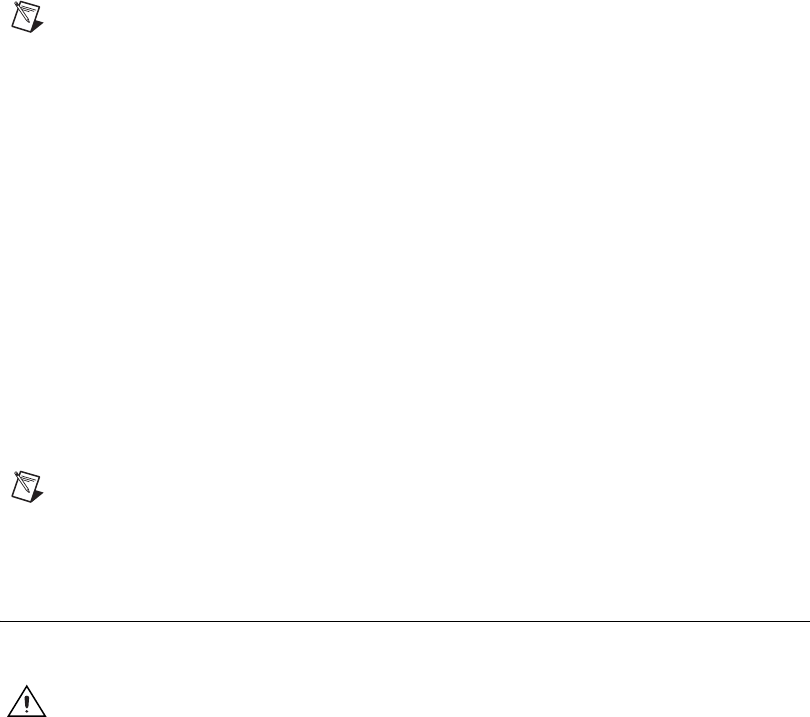
© National Instruments Corporation 5 NI PCI-8252 Quick Start Guide
5. Touch a metal part on the computer case to discharge any static
electricity that might be on your clothes or body before handling
the NI PCI-8252. Static electricity can damage the device.
6. Remove the NI PCI-8252 from the antistatic package and gently rock
the NI PCI-8252 into the slot. The connection may be tight, but do not
force the device into place.
Note Check that the bracket of the NI PCI-8252 lines up with the hole in the back panel
rail of the computer chassis.
7. Unless your computer secures expansion devices in a different manner,
screw the mounting bracket of the device to the back panel rail of the
computer.
8. Replace the cover.
9. Plug in and power on the computer.
Your NI PCI-8252 is now installed.
Configuring the NI PCI-8252
After you have installed the NI PCI-8252 and powered on your computer,
Windows will recognize the device and assign resources to it. Use
Measurement & Automation Explorer (MAX), the National Instruments
configuration utility, to configure the IEEE 1394 camera connected to the
NI PCI-8252 for acquisition.
Note You must install NI-IMAQ for IEEE 1394 Cameras 2.0.1 or later before configuring
your camera in MAX. Refer to the NI-IMAQ for IEEE 1394 Cameras Software Installation
Guide for more information about how to configure your camera.
Specifications
These specifications are typical at 25 °C, unless otherwise stated.
Caution Misuse of this equipment may impair the protection features included.
Physical
Dimensions
PCI ......................................................... 6.40 × 12.16 cm (2.52 × 4.79 in.)










