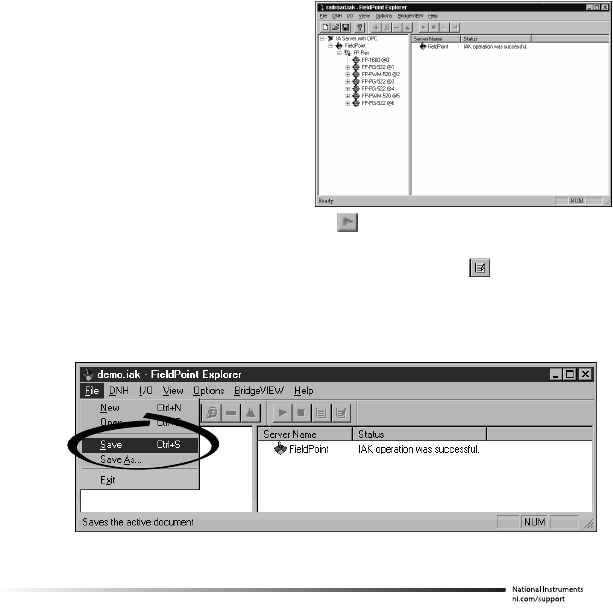
If your modules are not
listed, check the cable and
connections and make sure the
modules are all powered on. If
you still have problems, refer
to your FP-1600 user manual
for troubleshooting
information.
I. Select an input module and
click on the start monitoring button to view live data.
J. Select an output channel and click on the write button to change
outputs.
K. Select File»Save.
13
fpoint cd.qxd 11/13/00 1:24 PM Page 13


















