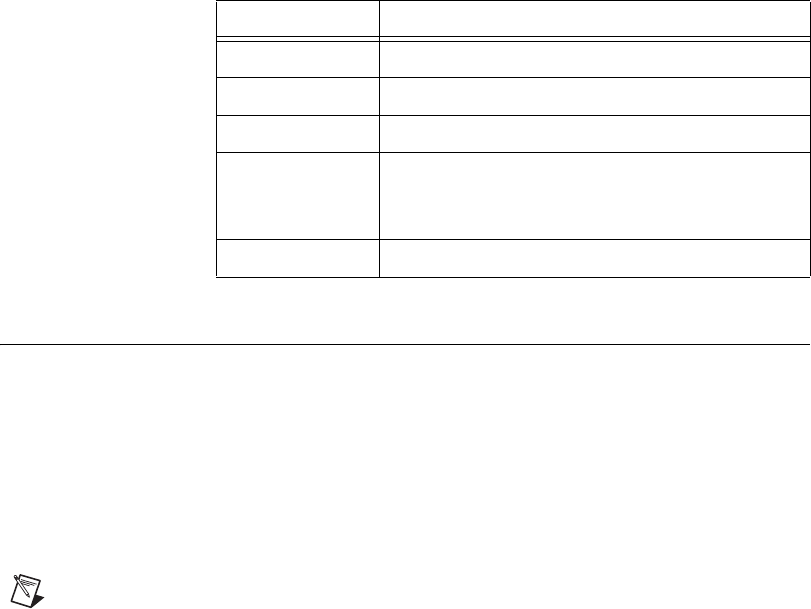
© National Instruments Corporation 9 NI USB-9237 User Guide and Specifications
Wiring the NI USB-9237 Device
The NI USB-9237 has four RJ-50 receptacles that provide connections for
four half or full bridges. Table 2 lists the signal names of the terminals for
each connector, and shows the correlation between the pin numbers of
the RJ-50 10-position/10-conductor (10p10c) modular plug and the
NI USB-9237 receptacle. The NI USB-9237 also has a four-position
connector you can use to connect an external excitation voltage source to
the module. Table 2 lists the connections between an external excitation
voltage source and the NI USB-9237.
Note For a list of accessories available for use with the NI USB-9237, refer to
ni.com/info, and enter info code rd9237.
Table 1. LED State/Device Status
LED State Device Status
Not lit Device not connected or in suspend.
On, not blinking Device connected, but no module installed.
Single-blink Operating normally.
Double-blink Connected to USB Full-Speed port. Device
performance might be affected. Refer to the
Specifications section for more information.
Quadruple-blink Device error. Refer to ni.com/support.


















