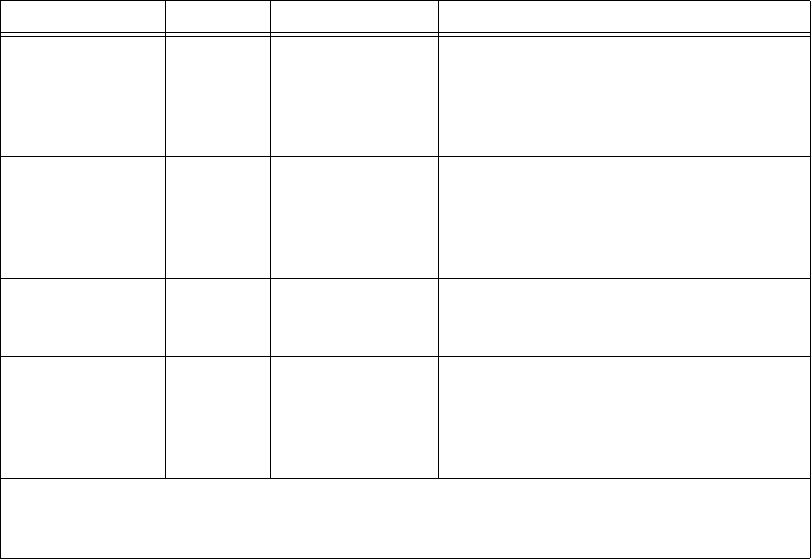
© National Instruments Corporation 7 Getting Started with R Series Intelligent DAQ
The +5V terminals on the I/O connector supply +5 V referenced to D GND. Use these terminals to
power external circuitry. All NI 78xxR devices are equipped with a fuse to protect the supply from
overcurrent conditions. Refer to the R Series Intelligent DAQ User Manual, available at ni.com/
manuals
, for information about the device-specific fuses.
Connectivity Options
Accessing the signals on the I/O connectors requires at least one cable and one signal accessory. Table 1
summarizes the National Instruments connectivity options available for use with the NI 78xxR device.
For detailed information about connecting I/O signals, refer to the NI R Series Intelligent DAQ User
Manual, available at
ni.com/manuals.
Table 1. R Series Connectivity Options
Cable Connector Accessory Description
SHC68-68-RMIO
*
(NI Recommended)
0 NI SCB-68 High-performance shielded cable wired
specifically for signal connection from the
RMIO connector
†
to the NI SCB-68 terminal
block to provide higher signal integrity and noise
immunity.
SHC68-68-RDIO
(NI Recommended)
1, 2 NI SCB-68 High-performance shielded cable wired
specifically for signal connection from the
RDIO connector
†
to the NI SCB-68 terminal
block to provide higher signal integrity and noise
immunity.
SH68-C68-S 0, 1, 2 NI SCB-68 Basic shielded cable for signal connection from
the RMIO or RDIO connector to the NI SCB-68
terminal block for noise reduction.
CAT 5 Ethernet
crossover cable
*
— — For use with the NI PXI-78xxR running the
LabVIEW Real-Time Module, if the real-time
PXI system is not configured on a network.
To connect the PXI system to a network port, use
a standard CAT 5 10/100Base-T Ethernet cable.
*
NI 783xR/784xR/785xR devices only.
†
For a diagram of the twisted pairs in the SHC68-68-RMIO and SHC68-68-RDIO cables and the signals to which they
correspond, go to
ni.com/info and enter the info code rdrmio.
















